Displaying Fields conditionally
There are two methods to conditionally display a field's value on your View based on a value from another field.
You can either do that using the [gvlogic] shortcode inside a Custom Content field, or you can use a new (and much easier) functionality from our Advanced Filter extension called "Field Conditional Logic".
To use the [gvlogic] shortcode, you must first add a Custom Content field on your View:
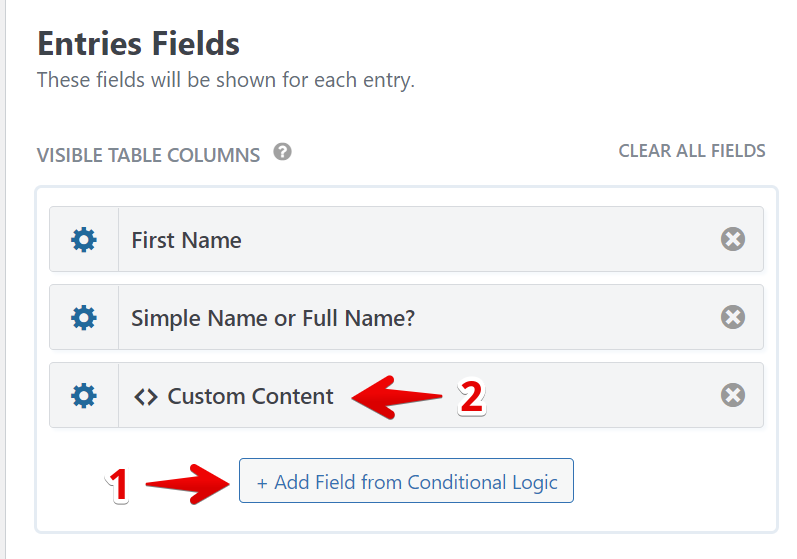
And then we need to write the [gvlogic] sentence inside the field options panel:
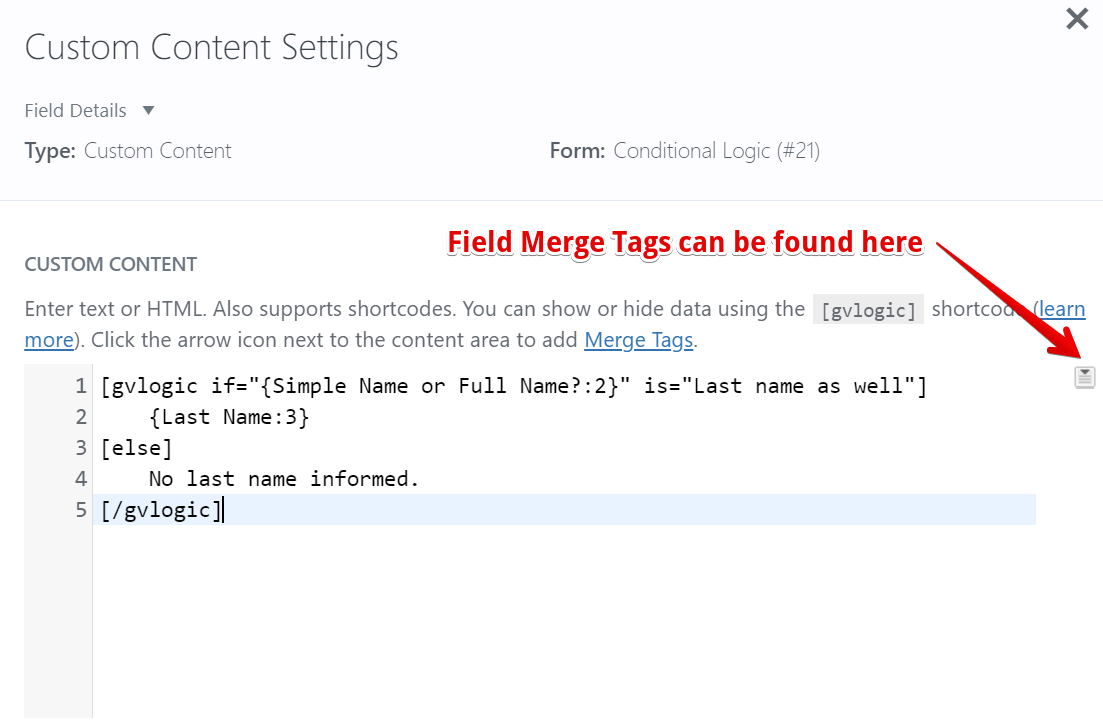 And voilá:
And voilá:
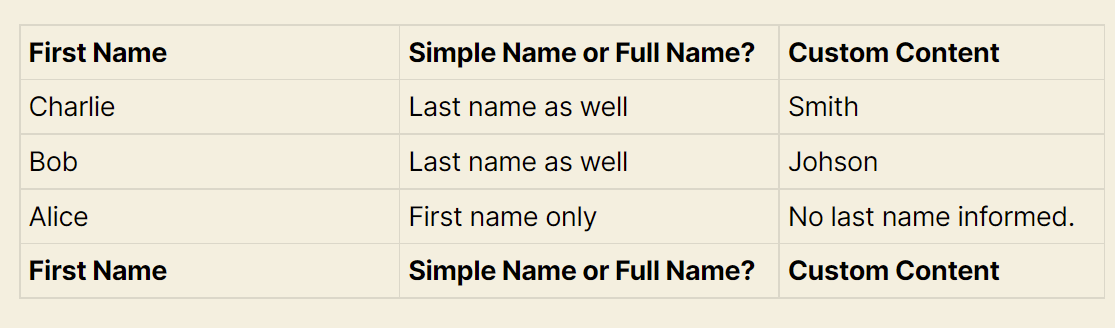
For the record, here's how our form was created:
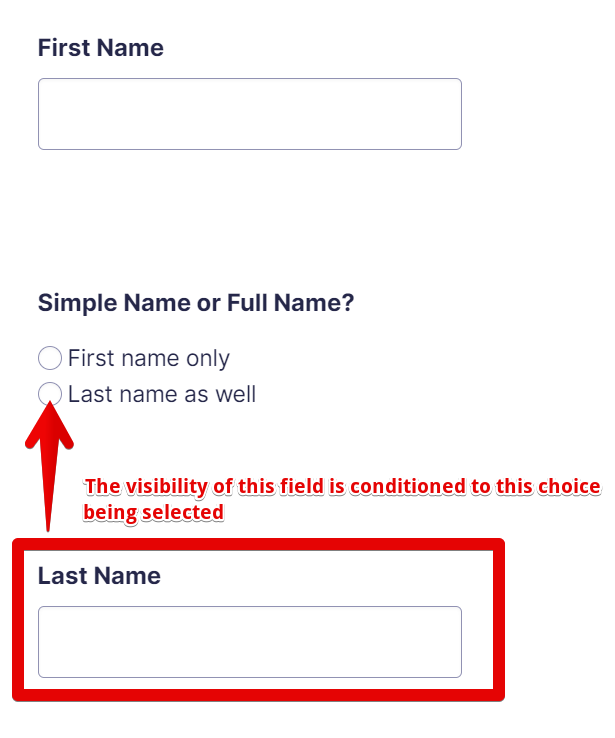
_1@2x.png)