Placing two fields side-by-side in the same column
Let's say you have the following View with three columns:
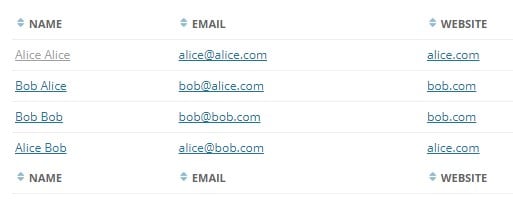
Now, you want to put the Name and Email fields into the same column; how can we do that?
Well, that's easily achievable by adding these two fields (Name and Email) Merge Tags inside a Custom Content field.
Start by adding a Custom Content field to your View like this:
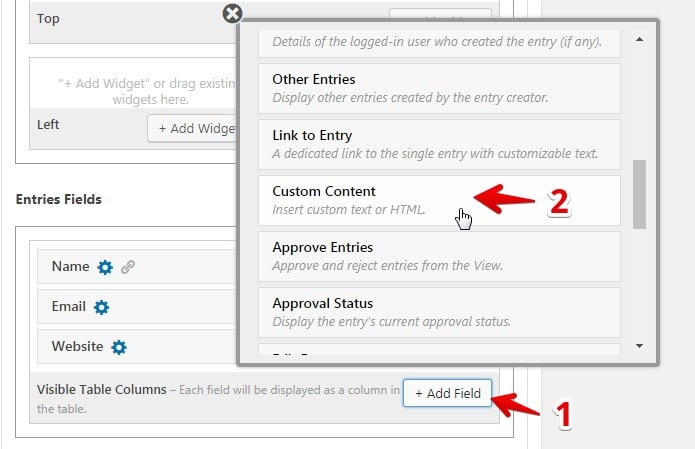
Then, click on the cog icon to open the Custom Content field options screen and add the field Merge Tags you want:
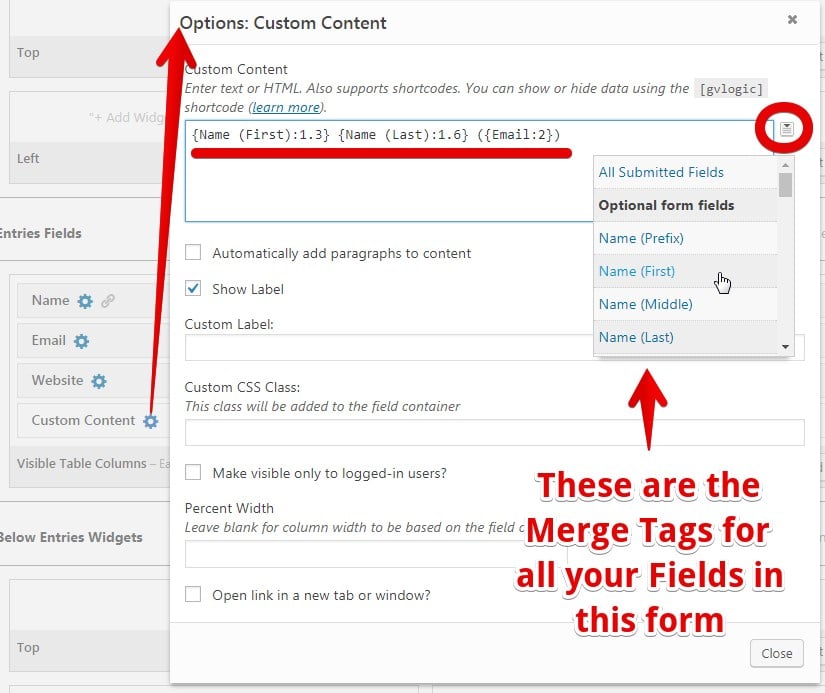
Here's the end result:
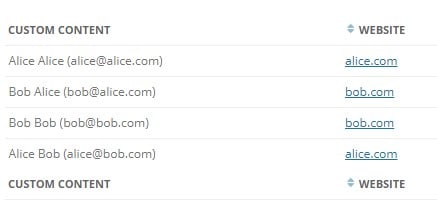
You can also add a Custom Label to the Custom Content field to display any other label for that column.
_1@2x.png)