Opening and editing entry details in a lightbox (modal/popup)
GravityView has the ability to view or edit a single entry inside a lightbox (also called a modal or popup). You can enable the modal option anywhere GravityView lets you create a link to the Single Entry page or Edit Entry page, including:
Prefer to watch the video?
Enabling opening in a lightbox for GravityView fields
To access the settings, open the View you want to modify, then click on the gear icon of the field you want to link to open in a lightbox:

Enable the "Open in a lightbox?" setting
Check the "Link to single entry" checkbox, as well as the "Open in a lightbox?" checkbox.
📝 For the Link to Single Entry and Link to Edit Entry field types, you will ony see the "Open in a lightbox?" setting.

Editing an entry inside the lightbox
When enabling lightbox functionality on a "Link to Edit Entry" field, you can easily access the edit entry layout from the Multiple Entries page or from a link added to the Single Entry page, while it is being shown on the lightbox.
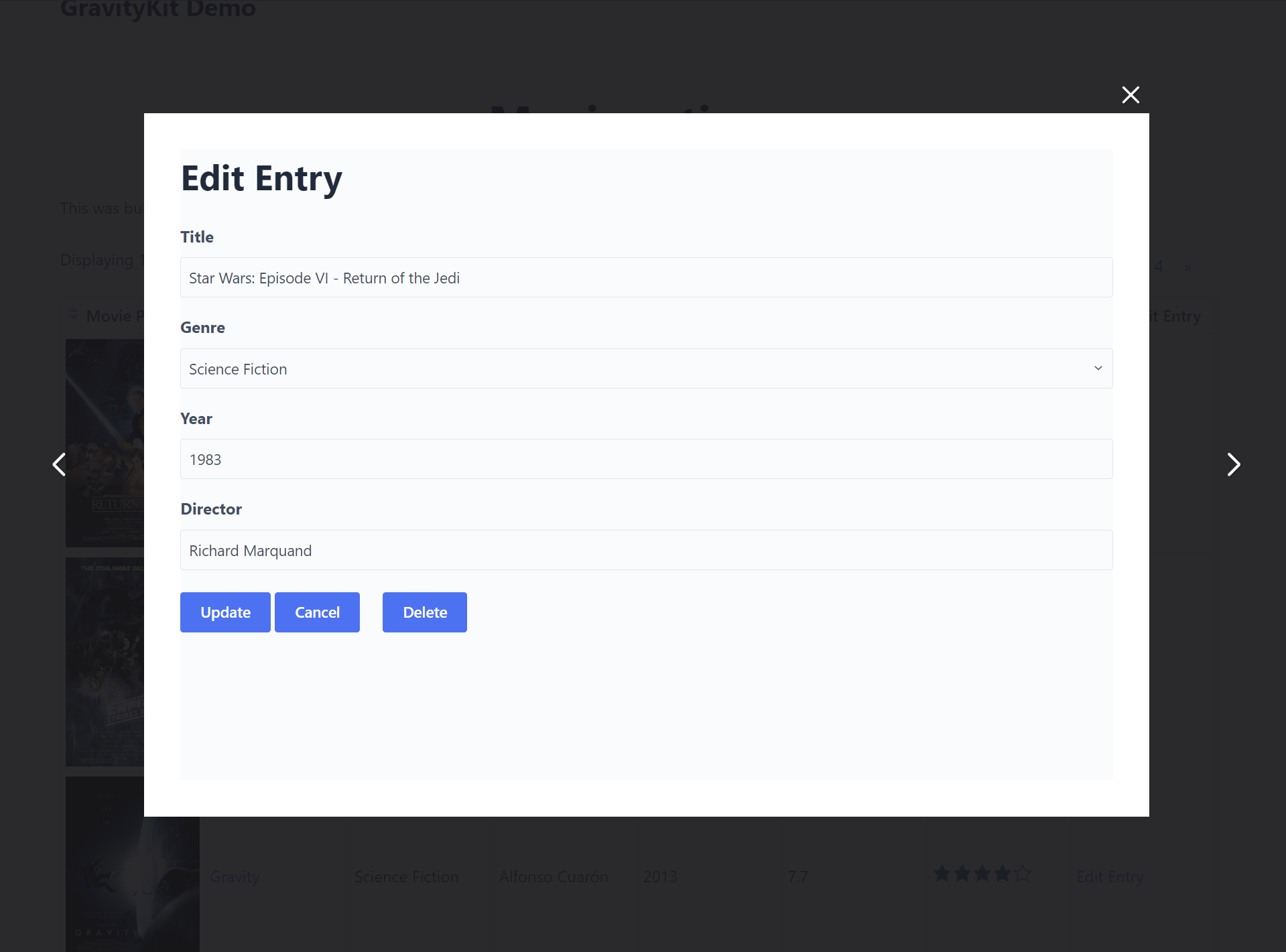
Browsing entries on the lightbox
This new functionality also includes previous and next arrows for easy entry browsing.
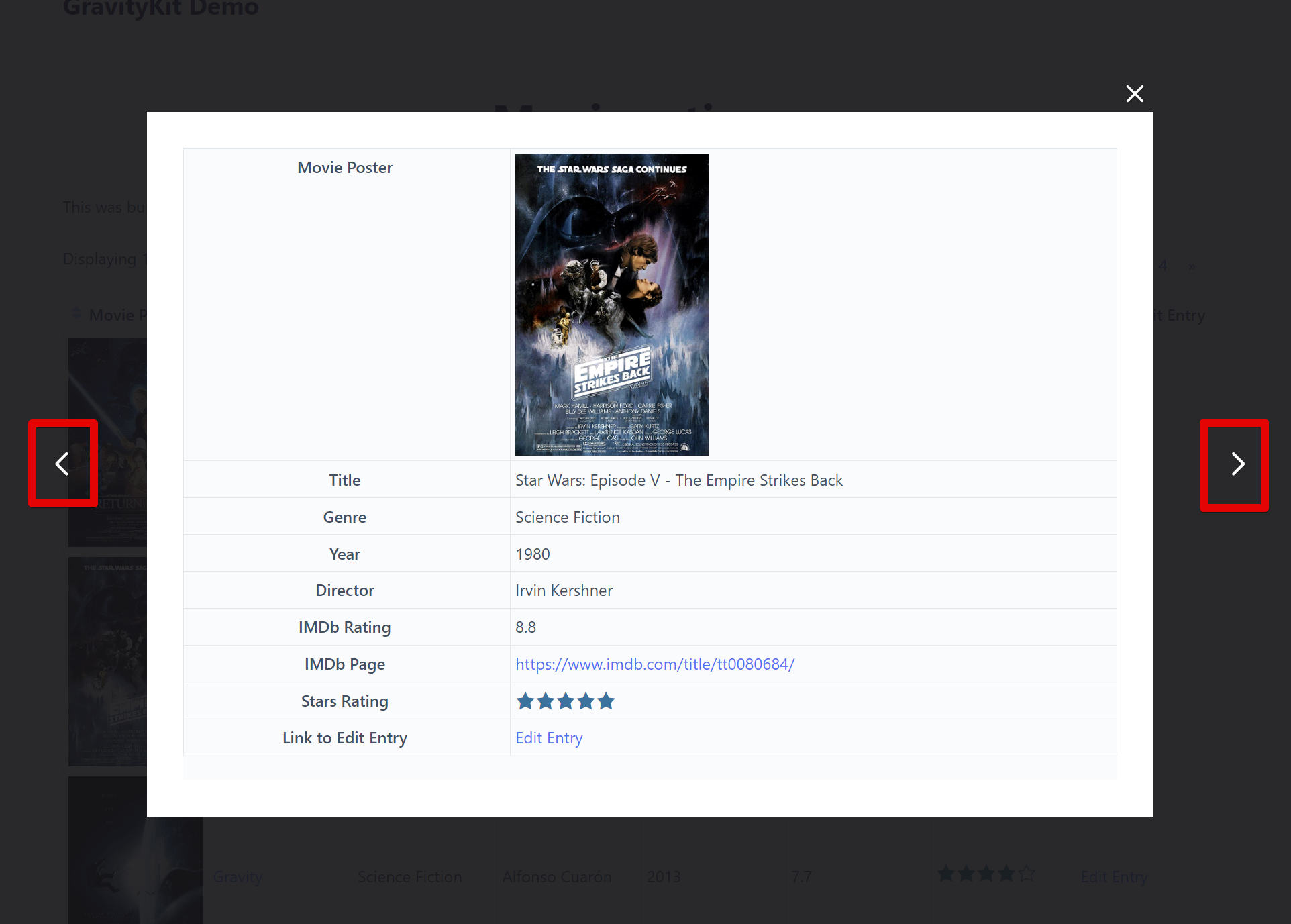
Using the [gv_entry_link] shortcode with a lightbox
You can open entry detail pages or edit screens in a lightbox using the [gv_entry_link] shortcode with the lightbox="true" attribute.
For a full list of shortcode options, check out the [gv_entry_link] documentation.
For a full list of shortcode options, check out the [gv_entry_link] documentation.
Examples
View entry in a lightbox:
[gv_entry_link action="read" entry_id="{entry_id}" view_id="{view_id}" lightbox="true"]
View Entry
[/gv_entry_link]
Edit entry in a lightbox:
[gv_entry_link action="edit" entry_id="{entry_id}" view_id="{view_id}" lightbox="true"]
Edit Entry
[/gv_entry_link]
_1@2x.png)