Search: Changing the default option in a select (drop down) field
By default, the first option of a drop-down field (also called a "select") on a search bar is a dash "—".
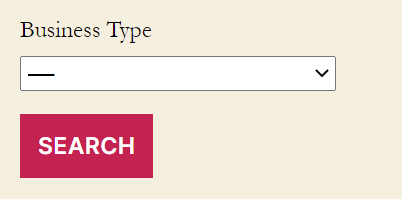
We can change that to a more intuitive text like "-- Select --" by using this code below:
/**
* Modify the text for the default option in a select (multi or single dropdown)
*
* @param string $default_option Default: `—` (—)
* @param string $field_type Field type: "select" or "multiselect"
*
* @return string
*/
add_filter( 'gravityview/extension/search/select_default', function( $default, $select_type = 'select' ) {
if( 'select' === $select_type ) {
return '-- Select --';
}
return '-- Select One or More --';
}, 10, 2 );
Read here how to add these code samples to your website: Where to put code samples.
Here's how it'll look now:
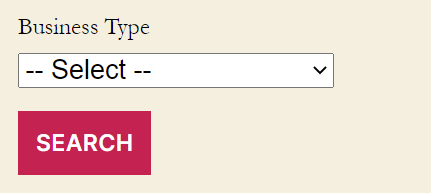
The same code snippet works for Multi Select fields:
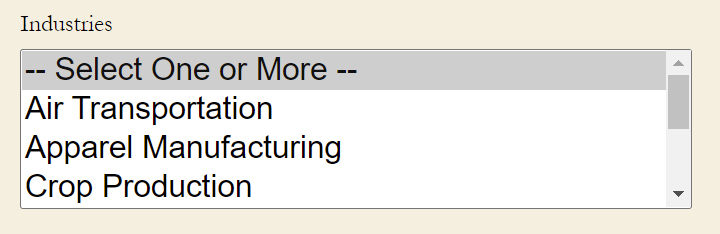
_1@2x.png)