The text inside a column is going out of the screen
Here's how to fix a common DataTables layout issue:
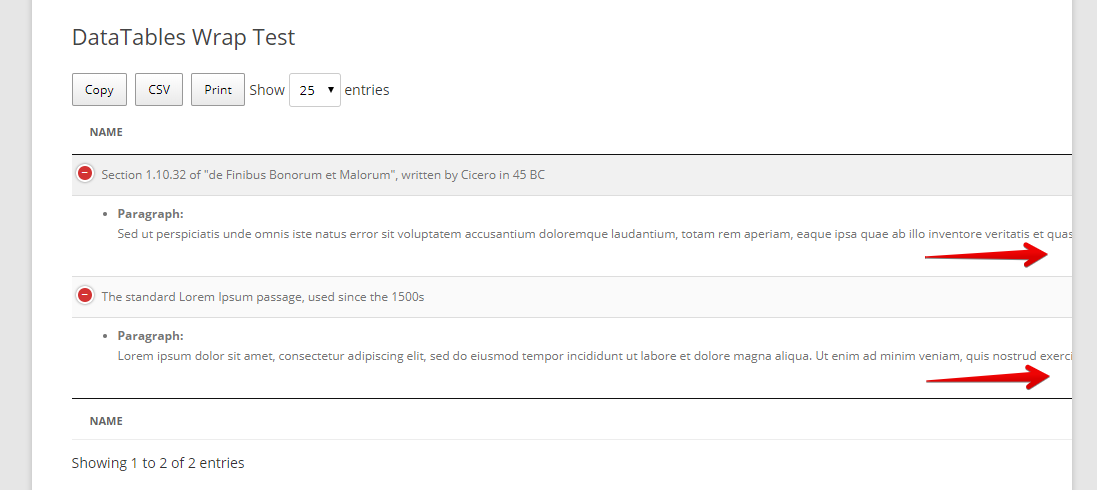
Just add the following CSS to your theme's stylesheet:
.gv-datatables-container tr.child p {
white-space: pre-line;
}
That will make the text line break like this:
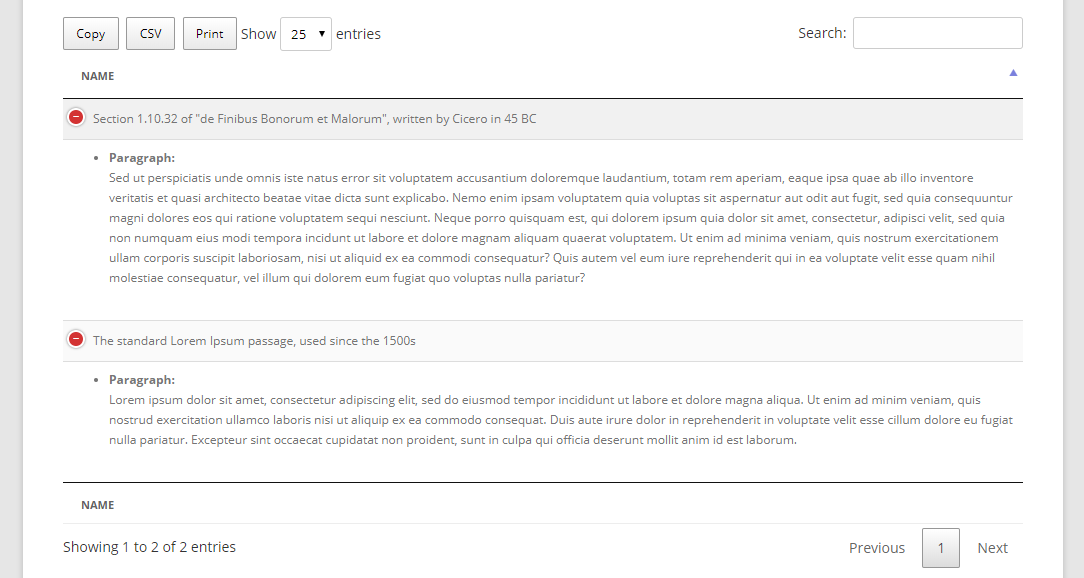
_1@2x.png)