Hiding the "No entries match your request" message
New functionality: Displaying a form if no entries exist on the View.
If, for any reason, your View doesn't display any entries, you will see a message like this along with the table headers:
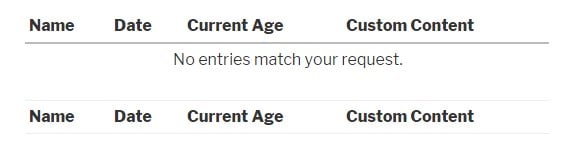
So, If you don't want to display this empty table at all, then you can use a CSS class called .gv-container-no-results to hide this whole table:
.gv-container-no-results{ display:none; }
Just add this to your theme's stylesheet file or follow this article: How to add custom CSS to your website
_1@2x.png)