How to disable the sorting control on one table column?
This feature is available since GravityView version 1.7+
The table column sorting feature is the possibility to order the view entries by clicking on the column header sorting arrows. Learn how to enable this feature in your View.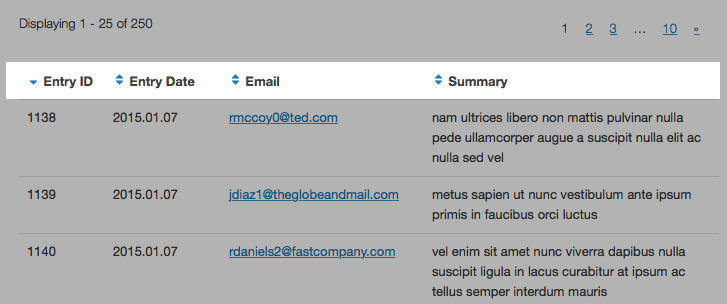
To disable the up/down arrows on one specific column of your table (which corresponds to a form field), you'll need to add the following line into your theme's functions.php file (how to):
// Disable column sorting for form ID# 4 and field ID# 37 add_filter( 'gravityview/sortable/formfield_4_37', '__return_false' );
or, if you don't want to specify the form id:
// Disable column sorting for field ID# 37 (any form) add_filter( 'gravityview/sortable/field_37', '__return_false' );
_1@2x.png)