How to disable the DataTables search box
The DataTables layout includes a built-in search box in the top-right corner (shown circled in red below). If you're using the GravityView Search Bar widget (shown circled in blue), you may want to disable the DataTables search box to avoid having two search inputs on the same View.
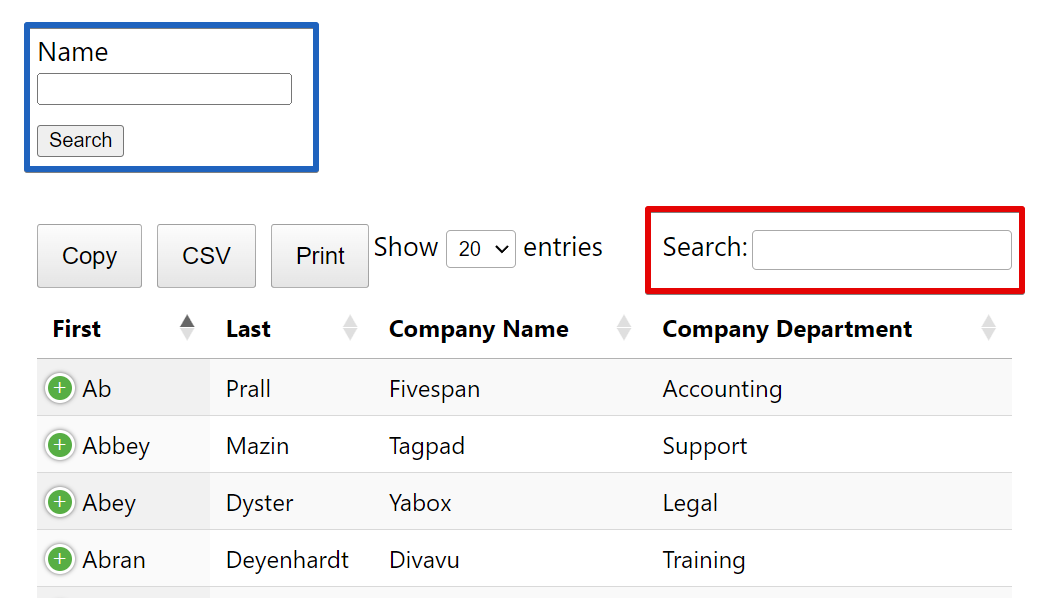
Disable for all DataTables Views
Add this code to your site using one of the methods described in Adding custom PHP code snippets to your website:
/**
* Disables the built-in DataTables search box.
*
* @param array $config The DataTables configuration array.
* @return array Modified configuration array.
*/
add_filter( 'gravityview_datatables_js_options', function( $config ) {
$config['searching'] = false;
return $config;
}, 20 );
Disable for a specific View
/**
* Disables the built-in DataTables search box for View ID 123.
*
* @param array $config The DataTables configuration array.
* @param int $view_id The ID of the current View.
* @return array Modified configuration array.
*/
add_filter( 'gravityview_datatables_js_options', function( $config, $view_id ) {
// Only apply to View ID 123
if ( 123 !== $view_id ) {
return $config;
}
$config['searching'] = false;
return $config;
}, 20, 2 );
_1@2x.png)