How to embed a View inside another View
GravityView version 2.19 introduced an easy way to embed Views inside the Single Entry layouts of a View by using a new "GravityView View" field in the View editor:
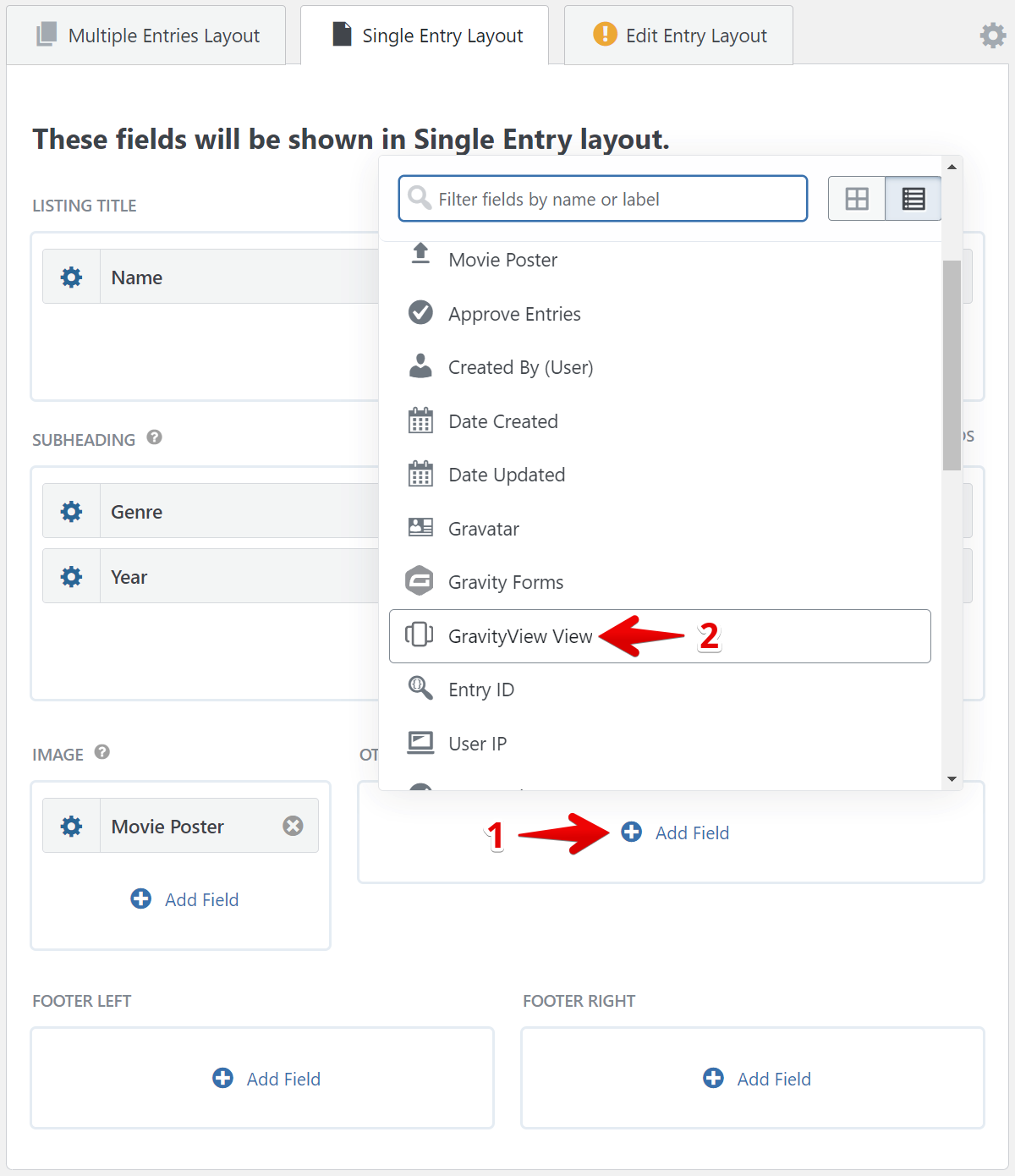
Once the field is added, you can access its settings to configure the embedded View.
_1@2x.png)