Displaying events from another calendar with GravityCalendar
GravityCalendar allows a additional iCal (the standard calendar format) calendar feeds to be displayed on the same GravityCalendar calendar. This is helpful if you want to, for example, display federal holidays along with your events.
Here’s how to display an external calendar on your calendar
Inside the GravityCalendar tab on the Form Settings page, find your feed and click "Edit" to access the feed's details.
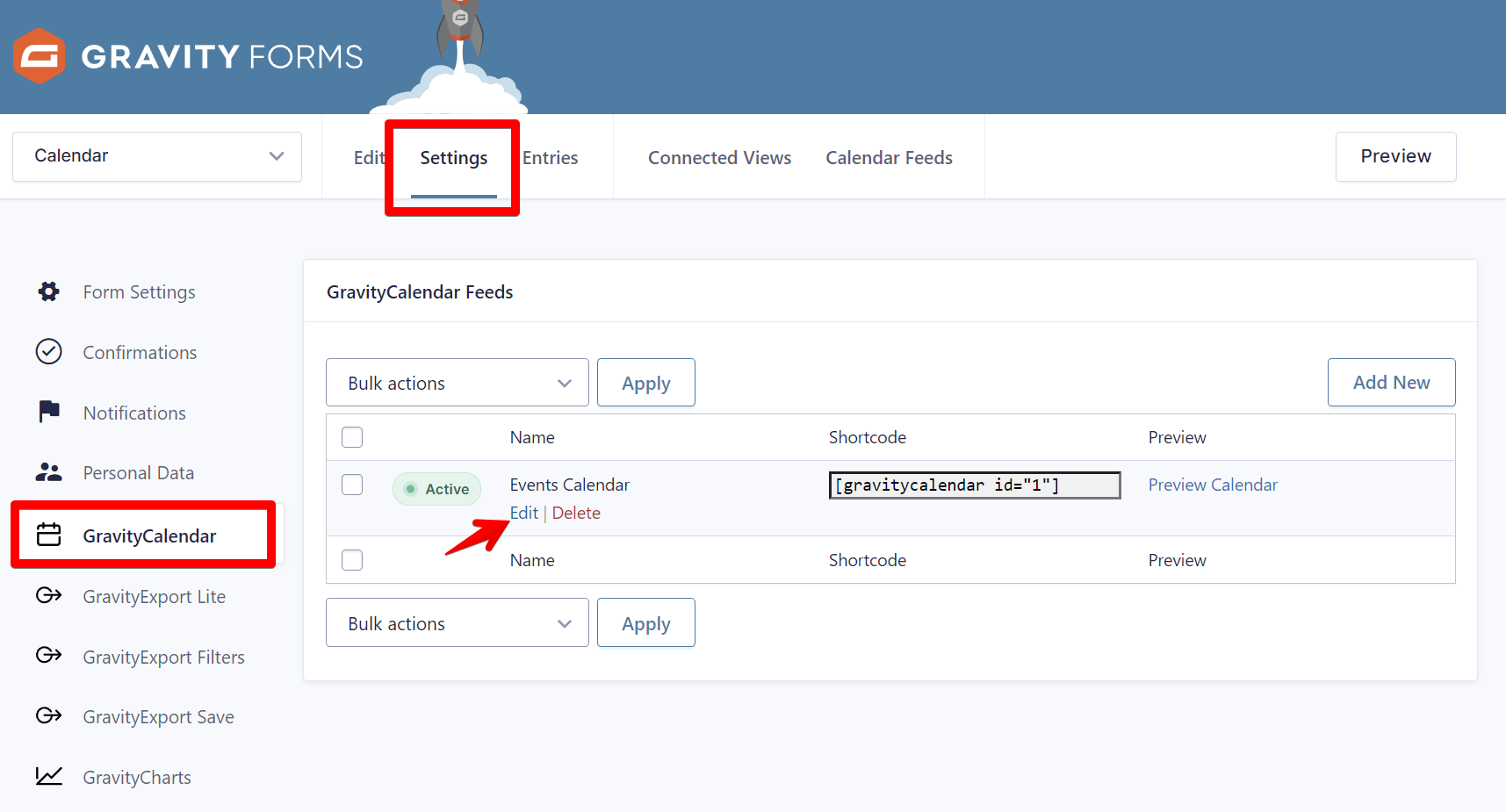
You can display another GravityCalendar feed on this calendar! To do this, enable the Calendar Subscription Link on the other calendar feed, then paste that URL into this feed’s "Display Events from Another Calendar Feed" setting.
Inside the feed configuration screen, scroll down to the "Display Events from Another Calendar Feed" section, where you will be able to paste the URL of an external iCal feed—or another GravityCalendar feed from your website—and choose a different color for this feed:
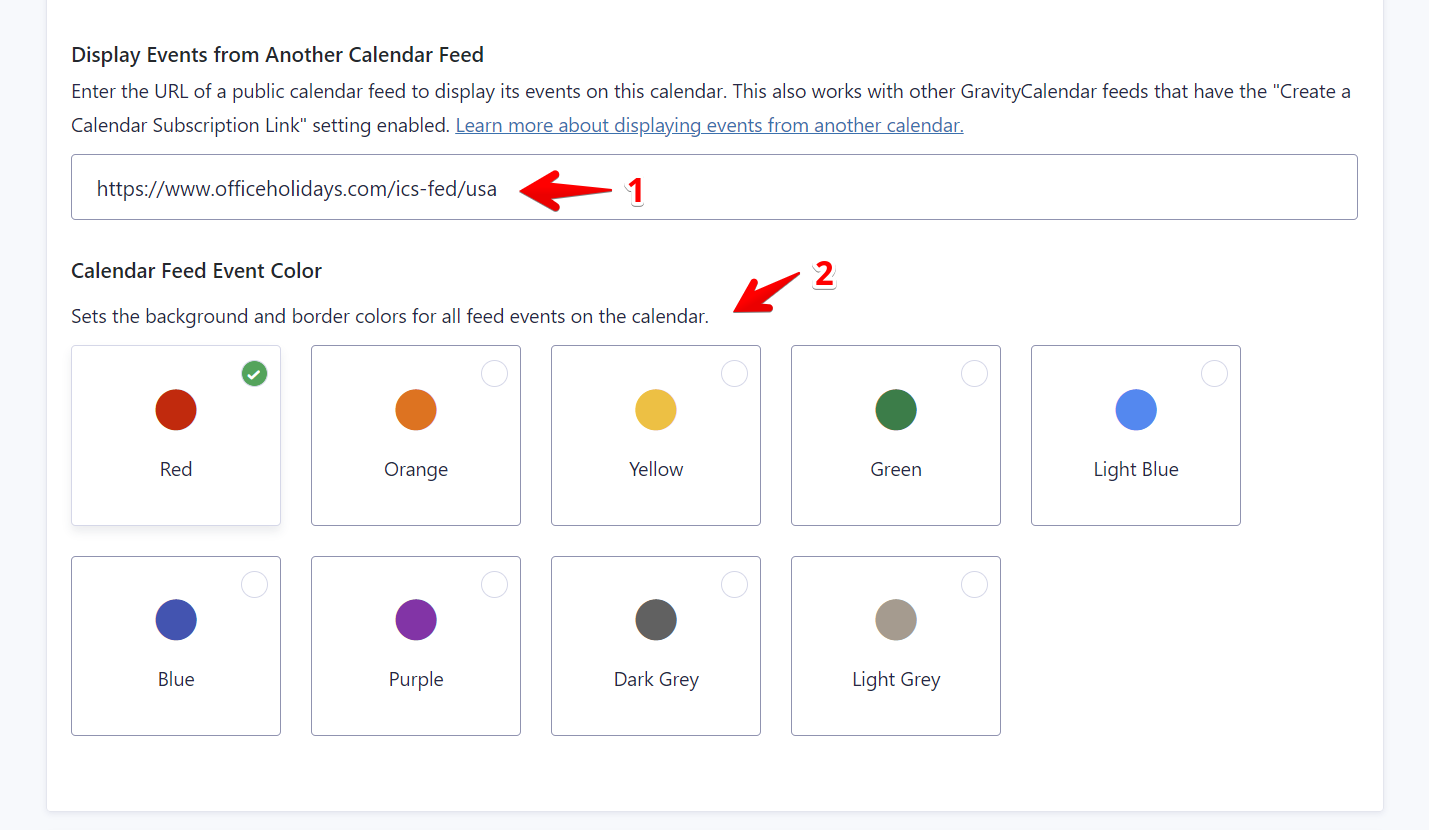
If the feed isn't properly formatted, it may not work! Use the iCalendar Validator to check whether your feed is valid.
Make sure to save the new settings at the bottom of the screen:
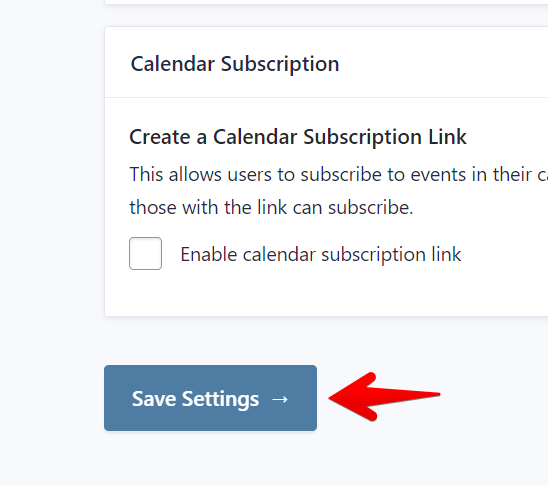
That's it! Now check your calendar for the additional events in a different color:

Including external feeds in subscription feeds and downloads
If you add an external calendar feed to your GravityCalendar calendar, you can also include these events in your calendar's subcription feed or iCS download. To do this, simply enable Include External Events in Subscription under Calendar Subscription, and then select the external feeds you want to include.

Where to find external calendar feeds
Once you know how to add external calendar feeds to GravityCalendar, you'll need the right feed! Here are some resources:
Holiday calendars
Office Holidays (officeholidays.com)
- Comprehensive database of national holidays worldwide
- Separate feeds available for each country
- Regular updates with accurate holiday dates
- Free iCal feeds for public holidays
World Public Holiday (worldpublicholiday.com/calendar-feeds)
- Global holiday calendar feeds organized by country
- Includes regional and local observances
- Updated annually with official government sources
CalendarLabs (calendarlabs.com/ical-calendar/popular)
- Curated collection of popular calendar feeds
- Categories include holidays, sports, entertainment, and special events
- User-rated feeds with quality indicators
- Easy-to-copy iCal feed URLs
Best practices for external feeds
When selecting external calendar feeds:
- Test the feed first: Use the iCalendar Validator to verify feed formatting before adding to your calendar
- Choose established sources: Stick with reputable organizations or government sources for accuracy
- Check update frequency: Ensure feeds are regularly maintained (check the feed's last update date)
- Use distinct colors: Assign different colors to external feeds to visually distinguish them from your GravityCalendar entries
- Consider time zones: Verify that the feed uses appropriate time zones for your audience
_1@2x.png)