How to trigger form notifications when editing with GravityEdit
By default, when updating fields with GravityEdit (formerly called Inline Edit) no form notifications are sent.
If you wish to send a form notification after updating a field, then you must use the code snippet below:
add_filter( 'gravityview-inline-edit/entry-updated', 'gravityedit_custom_trigger_notifications', 10, 5 );
function gravityedit_custom_trigger_notifications( $update_result, $entry = array(), $form_id = 0, $gf_field = null, $original_entry = array() ) {
$entry = GFAPI::get_entry( $entry['id'] );
$form = GFAPI::get_form( $form_id );
GFCommon::send_form_submission_notifications( $form, $entry );
}
This code will only trigger notifications of the event " Form is submitted":
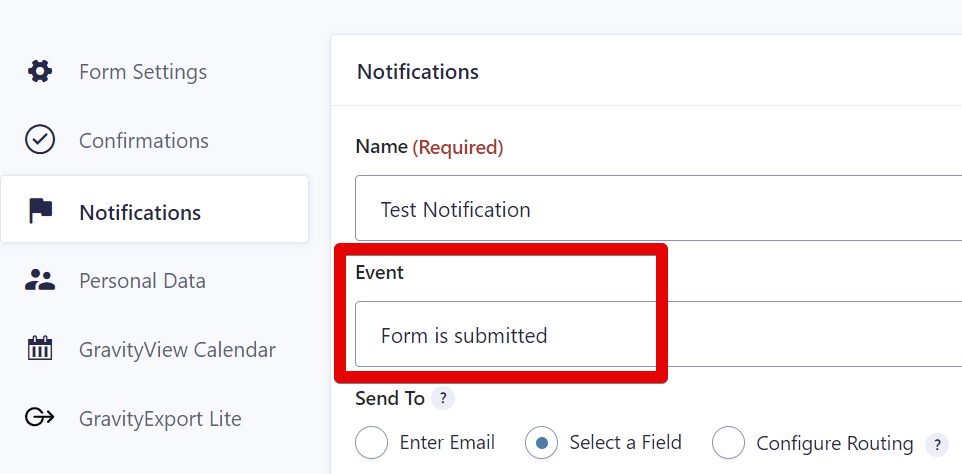
Related: Where to put code samples
_1@2x.png)