Turning off the Show Search Bar default search field
If you want to disable the search filter in a DataTables View, read this article: Disable DataTables Search Filter.
Click the Multiple Entries tab
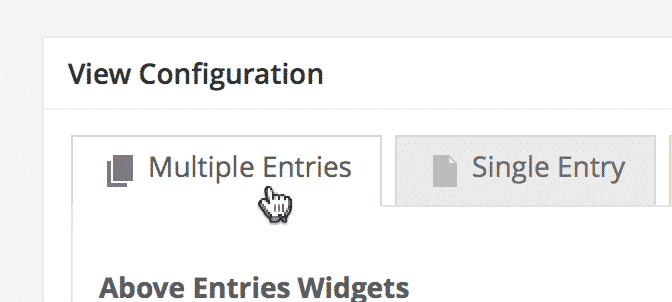
Click the gear icon next to the Search Bar widget
Click the "X" icon next to the Search Everything option
This removes the search field that searches all entries.
Click "Update" to save your View
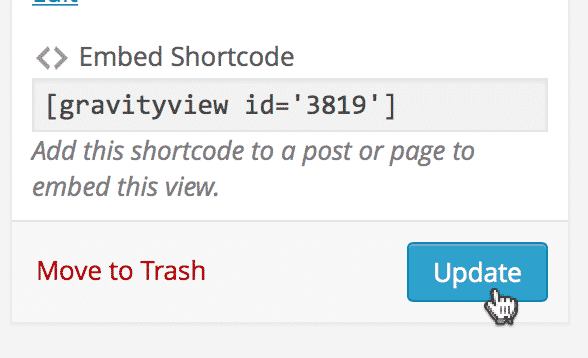
_1@2x.png)