Calculating Survey fields totals based on their scoring
GravityMath does not currently support calculating Survey fields via the [gravitymath] shortcode.
If your Survey fields have Scoring enabled, then it's possible to calculate totals on a View using field calculations from the GravityMath extension.
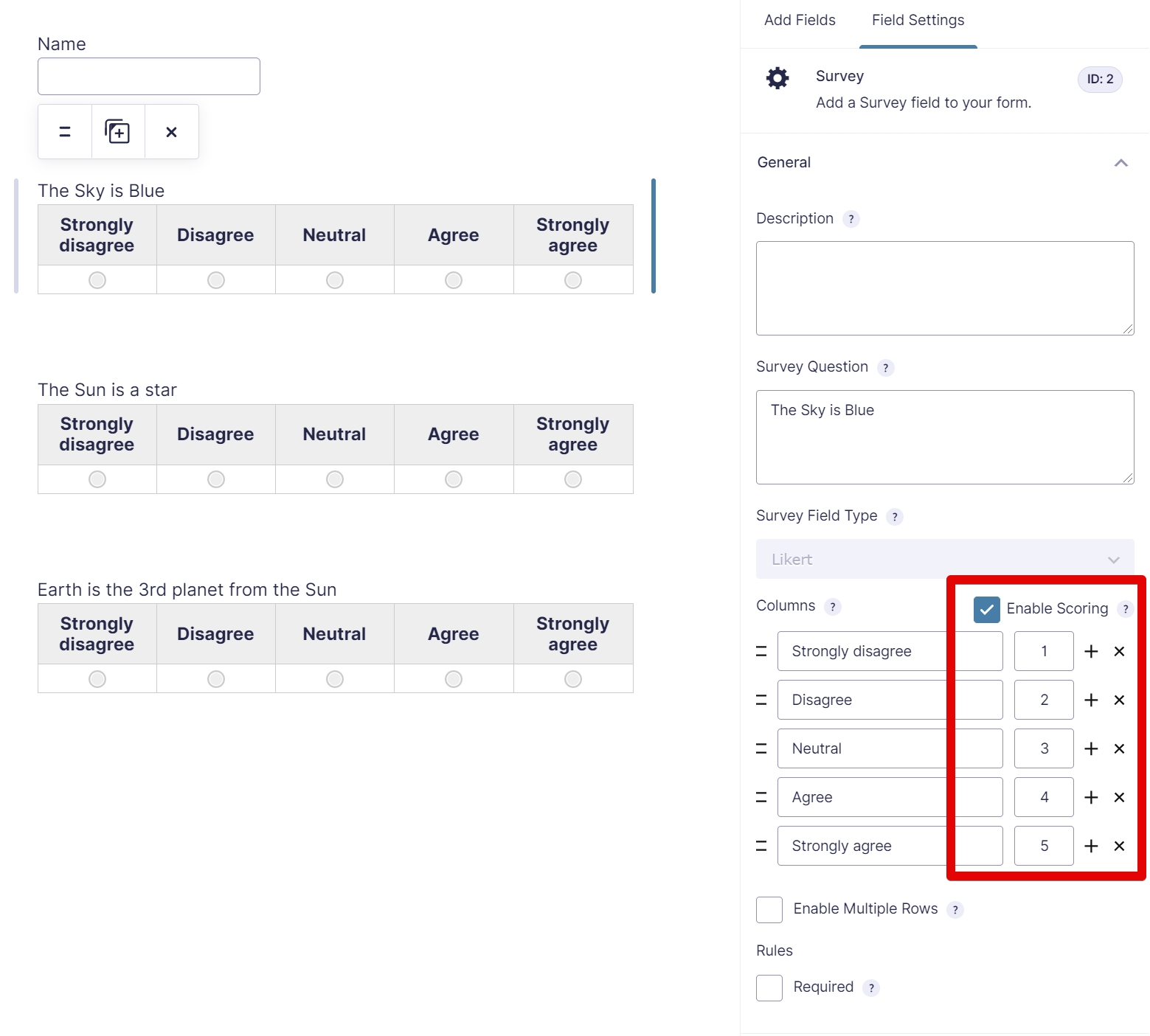
To enable footer calculations for survey fields, you must access the field settings panel inside the View editor and select the type of calculation you want to achieve:
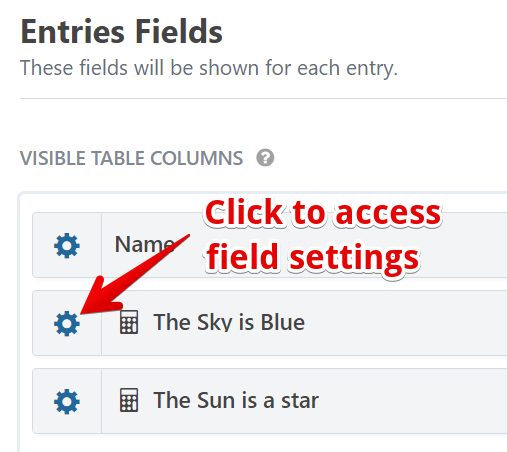
You can select the following calculation types: Lowest, Highest, Average, Count (all), or Custom, which allows you to write your own [gravitymath] shortcode inside.
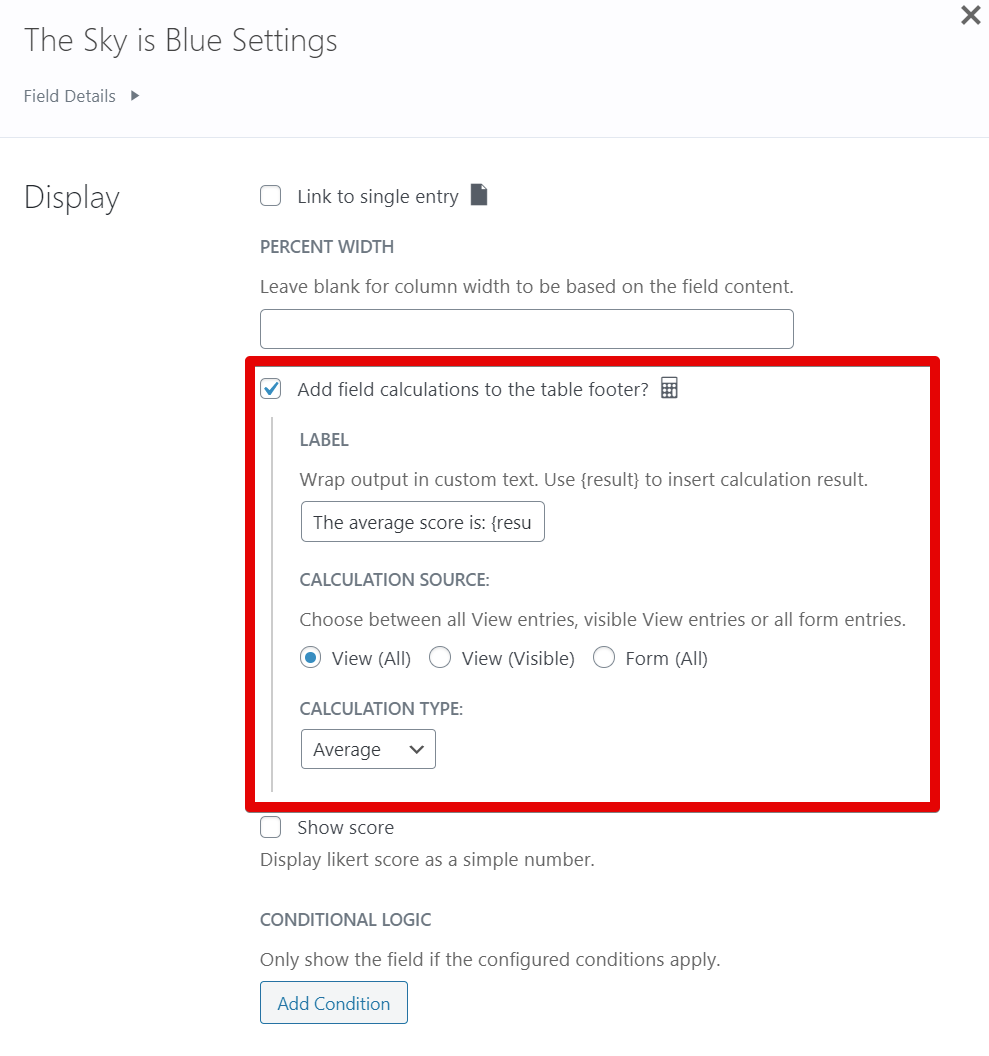
And here's how it looks on the View:
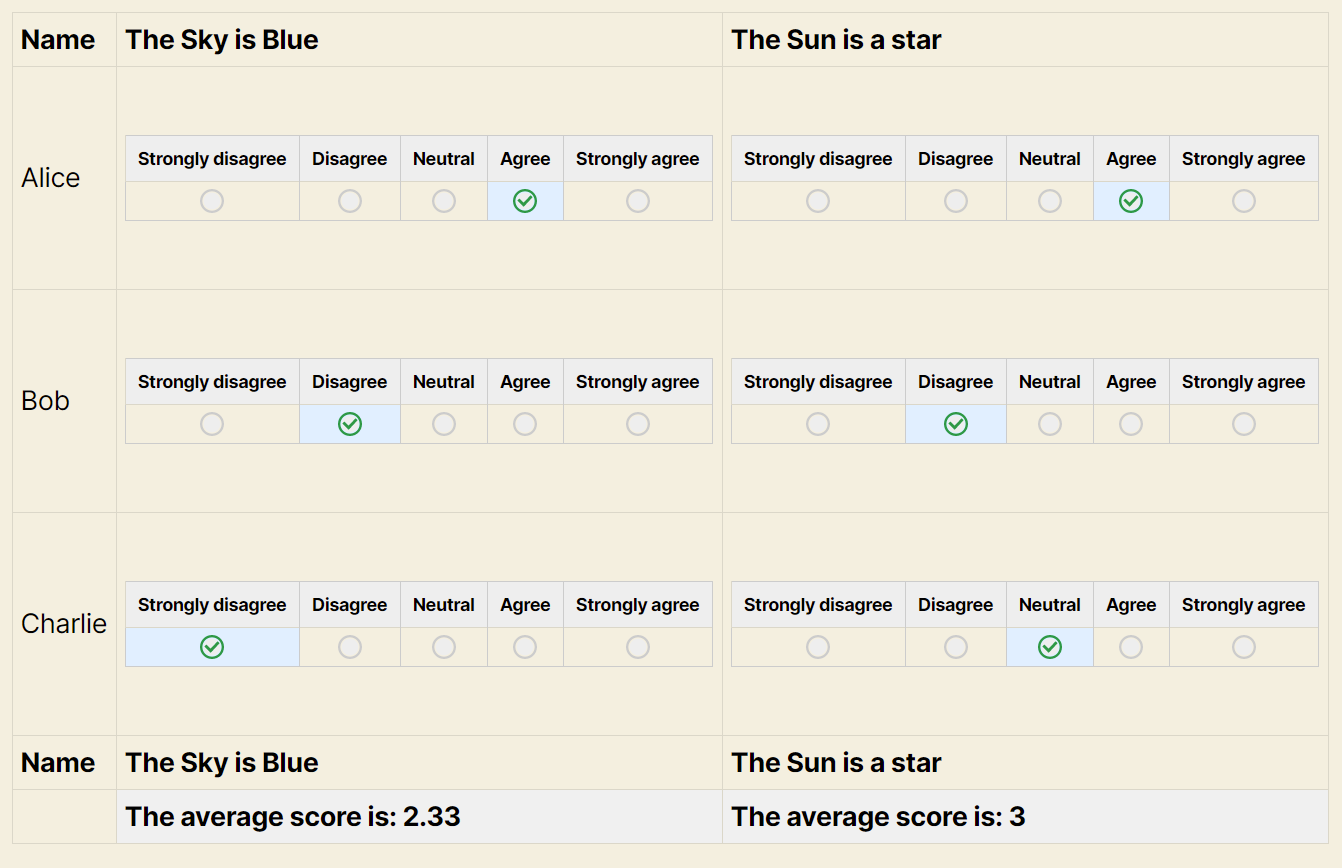
_1@2x.png)