My DataTables View is not sorting properly
When creating or editing a View with the DataTables Extension, you can specify a field to sort by and a sort direction like so:
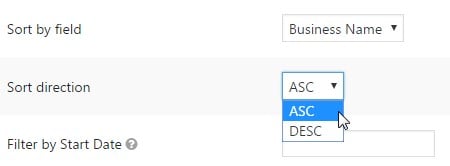
Due to the way the DataTables Extension stores information using the browser, the View may retain a sort setting.
To clear sorting, add ?cache to the end of the View URL. For example, https://example.com/view/datatables-sort/ becomes https://example.com/view/datatables-sort/?cache — this will force the browser to reload the View without sorting.
You can also permanently fix this by adding the following code to your theme's functions.php file:
add_filter( 'gravityview_datatables_js_options', function( $dt_config, $view_id, $post ) {
$dt_config['order'] = array();
$dt_config['stateSave'] = false;
return $dt_config;
}, 10, 3 );
Read here how to add these code samples to your website: Where to put code samples.
_1@2x.png)