Hiding the Approve/Reject Entry column
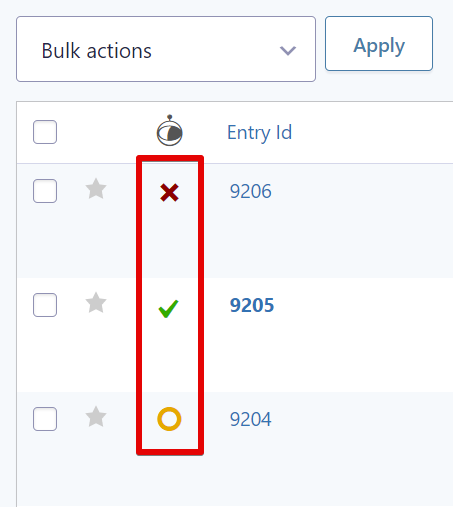
If you only want to display the Approve/Reject Entry column when there are Views connected to the form, you can use the following code in your functions.php file:
add_filter('gravityview/approve_entries/hide-if-no-connections', '__return_true');
If you would like only to hide the column for a specific form, you can do that using a different filter, gravityview/approve_entries/show-column. Here's an example:
add_filter('gravityview/approve_entries/show-column','gravityview_show_approved_entries_column', 10, 2 );
function gravityview_show_approved_entries_column( $show_approve_column, $form_id ) {
// In this example, we want to HIDE the column for Gravity Forms form ID 2
if( $form_id === 2 ) {
return false;
}
// For other forms, return the default.
return $show_approve_column;
}
And if you would like to hide all the time, you can use this code:
// Hide the Entry Approval column in the Gravity Forms entries table add_filter( 'gravityview/approve_entries/show-column', '__return_false' );
Read here how to add these code samples to your website: Where to put code samples.
_1@2x.png)