How to delete and re-install GravityView
Deactivate the GravityView plugin
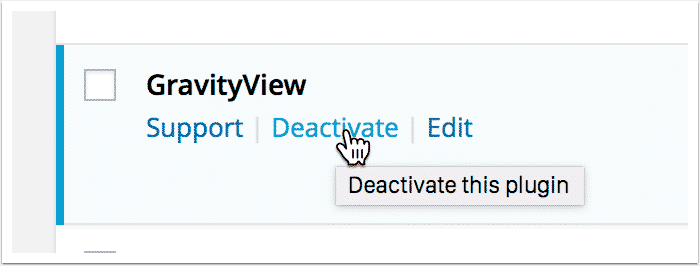
Once the plugin is de-activated, click the Delete link
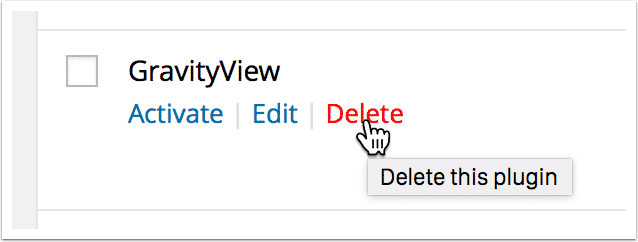
Click the "Yes, Delete these files and data" button
Don't worry about the warning text; your Views and settings will not be deleted.
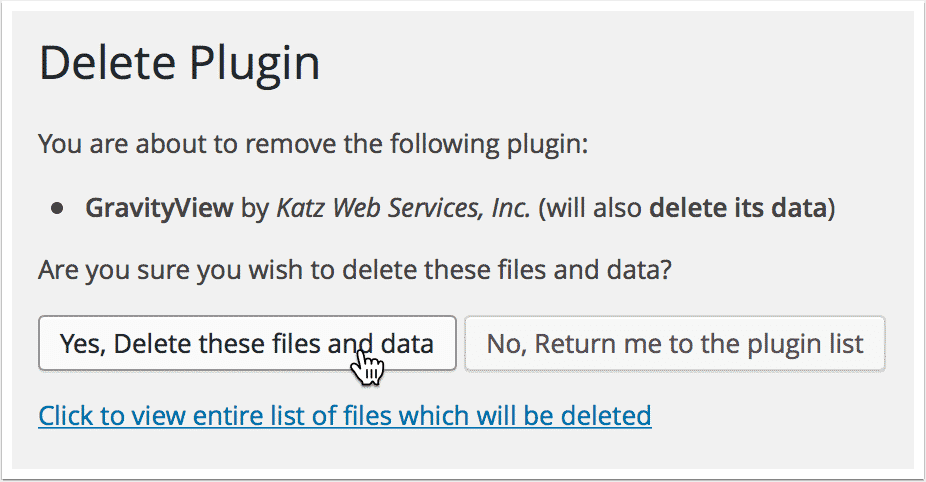
Now re-install GravityView
Now that you have removed GravityView, follow the instructions on How to Install GravityView. Once you re-install it, your Views will still be there.
_1@2x.png)