Forcing numbers to sort properly
Let's say you have a drop-down field on your form with choices ranging from 1 to 10 or greater.
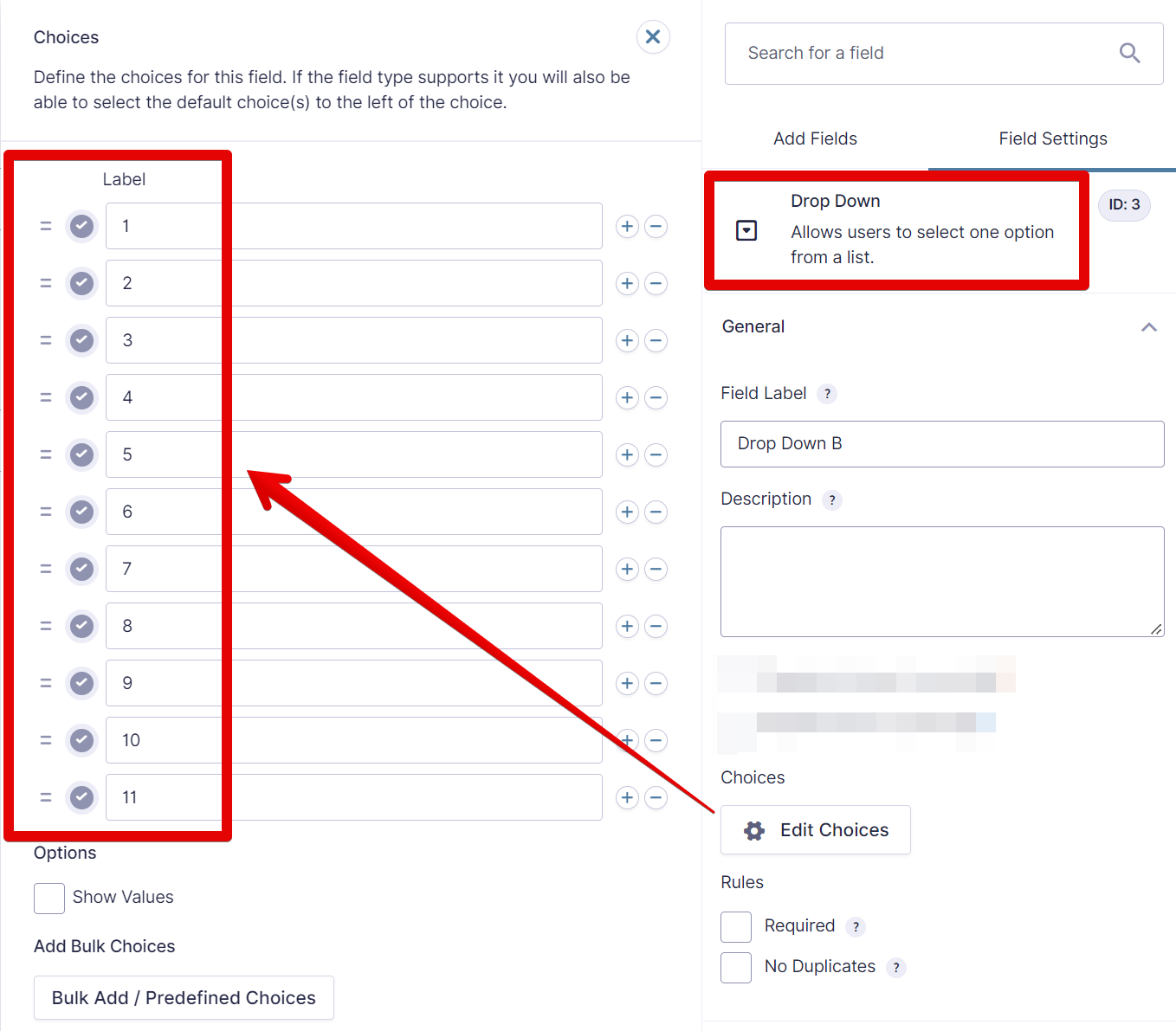
And you try to sort your View by this field:
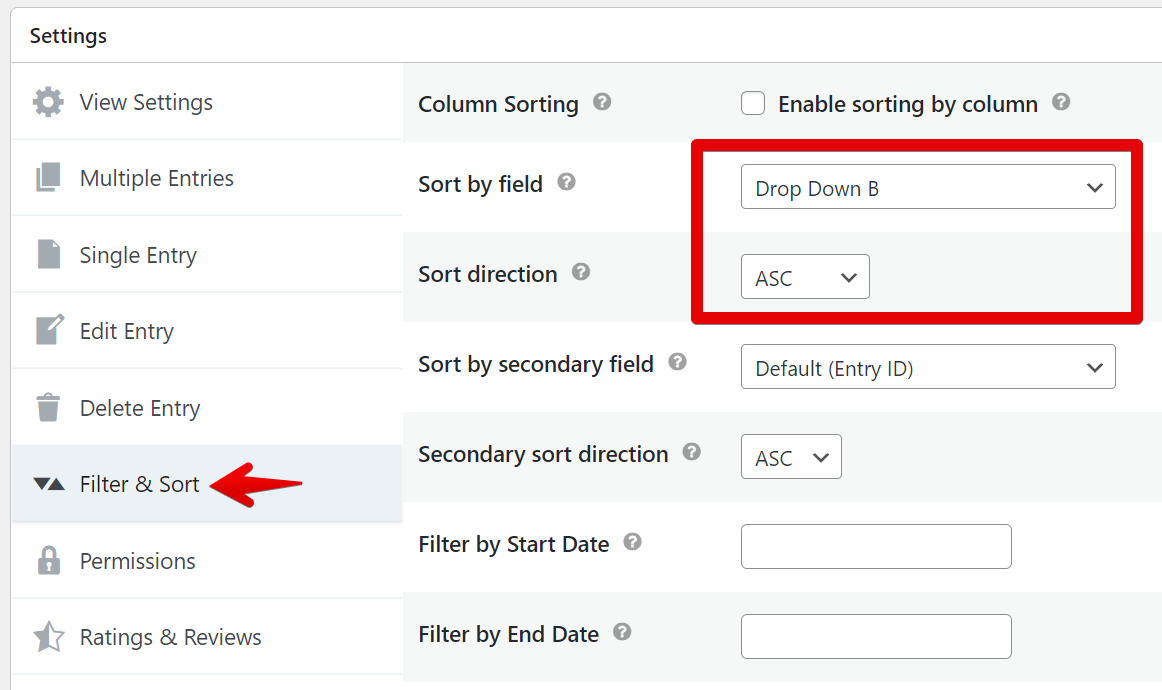
GravityView can't sort text-based fields as if they were numbers. So your View will probably appear like this, with the Order column not correctly sorted.
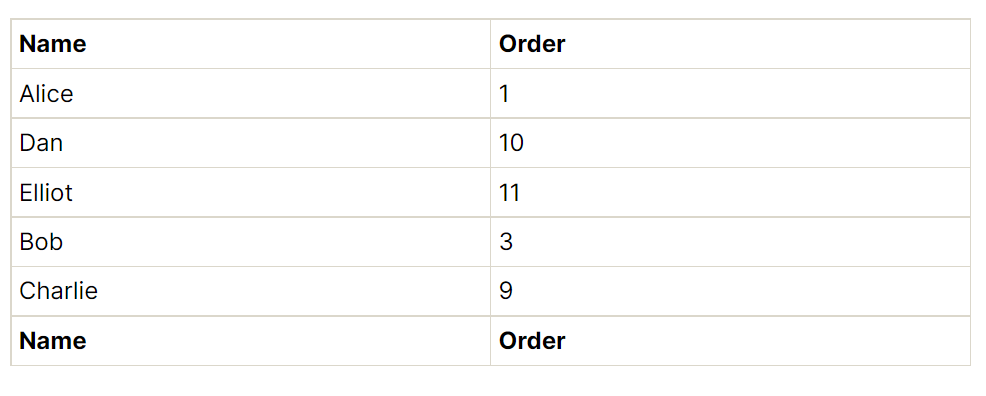
There's a way to force GravityView to interpret those fields as if they were numbers by using a special filter:
add_filter( 'gk/gravityview/view/entries/query/sorting-parameters', function ( $params, $view ) {
if ( '1' !== (string) $view->ID ) { // Change 1 to the View ID.
return $params;
}
foreach ( $params as &$field ) {
if ( '1' !== (string) $field['id'] ) { // Change 1 to the field ID that's numeric.
continue;
}
$field['is_numeric'] = true;
}
return $params;
}, 10, 2 );
Click here to see where to add this code snippet.
_1@2x.png)