Getting started with GravityActions: Bulk-editing entries
GravityActions allow you to quickly bulk edit Gravity Forms entries in a few short steps.
Prefer to Watch the Video?
Here’s how bulk editing entries works
On the Gravity Forms Entries page, please select all the entries you want to modify and then select the Bulk Edit Entries option on the Bulk Actions drop-down:
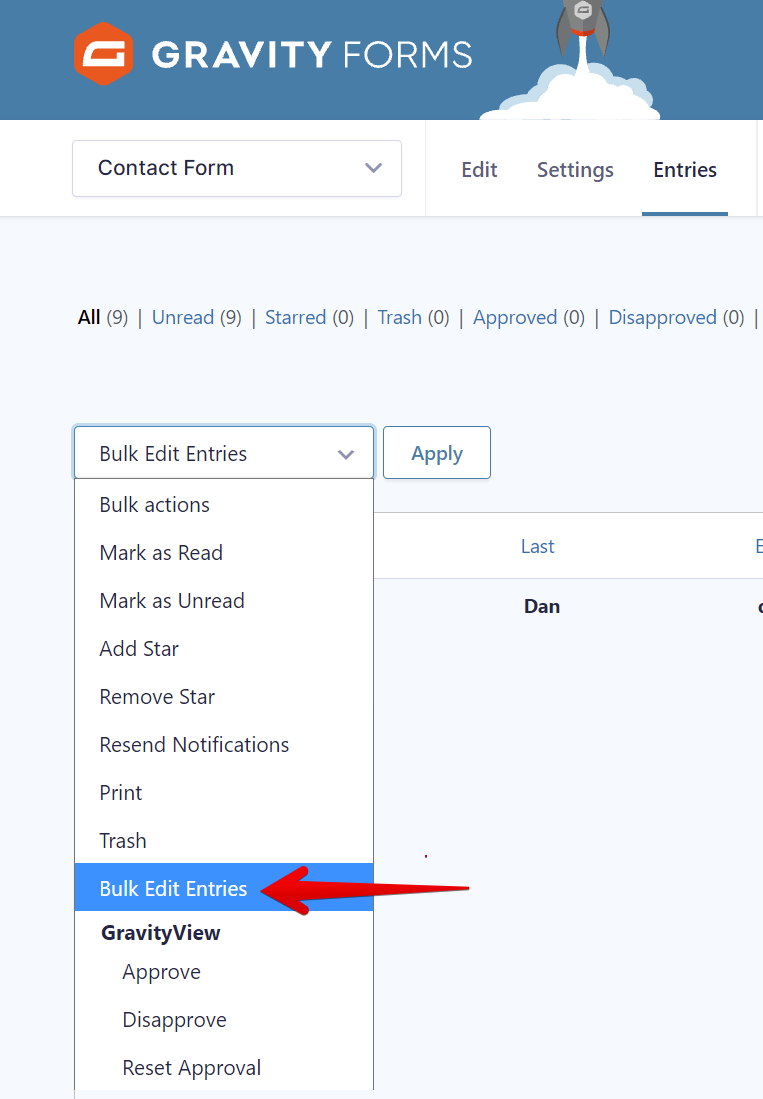
Once you the Apply button, this modal window will pop up asking you to select which fields you want to modify in bulk:
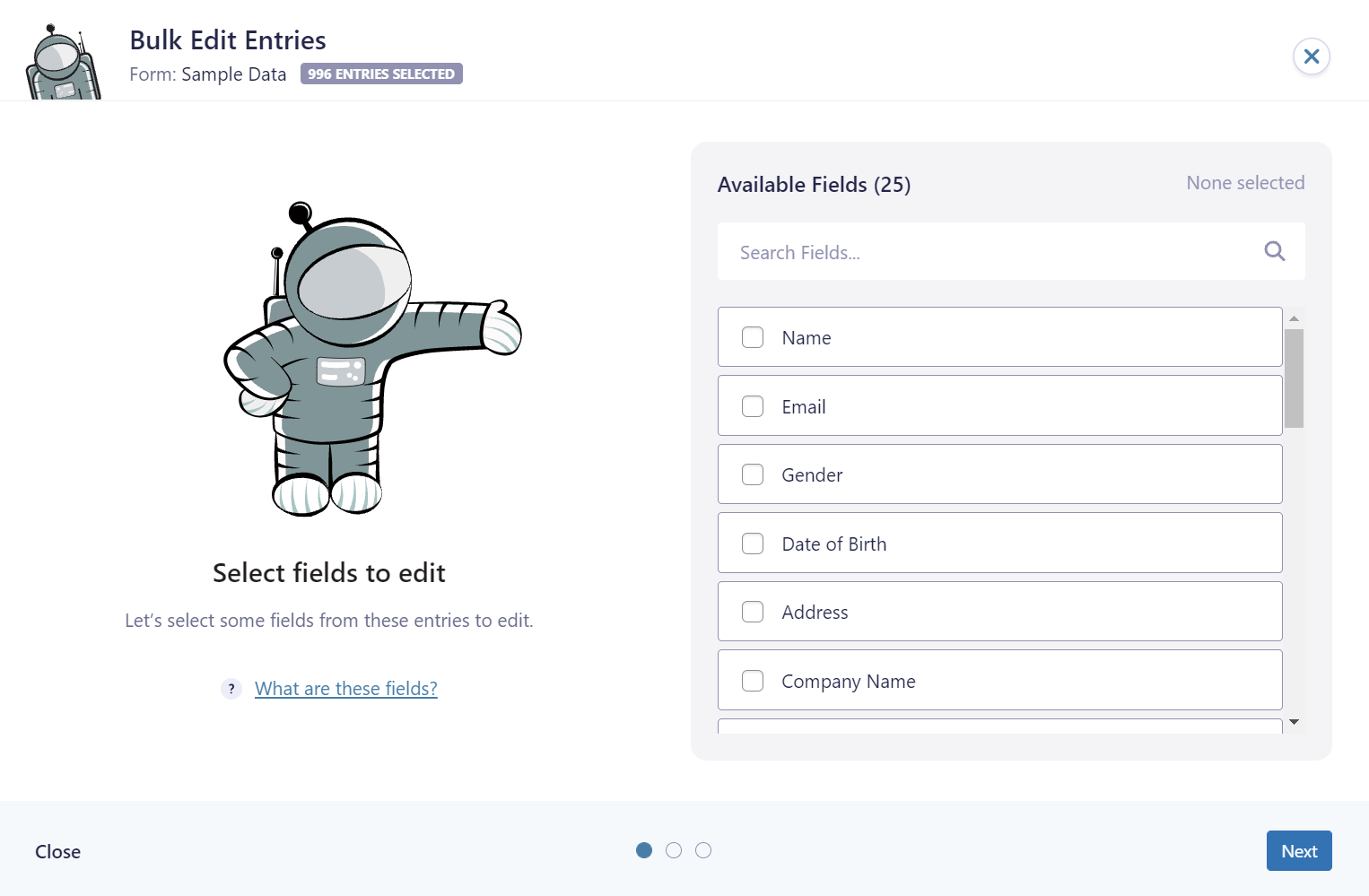
After selecting which fields you want to modify in bulk and clicking Next, this next screen will show up asking for you to input the new values into the selected fields:
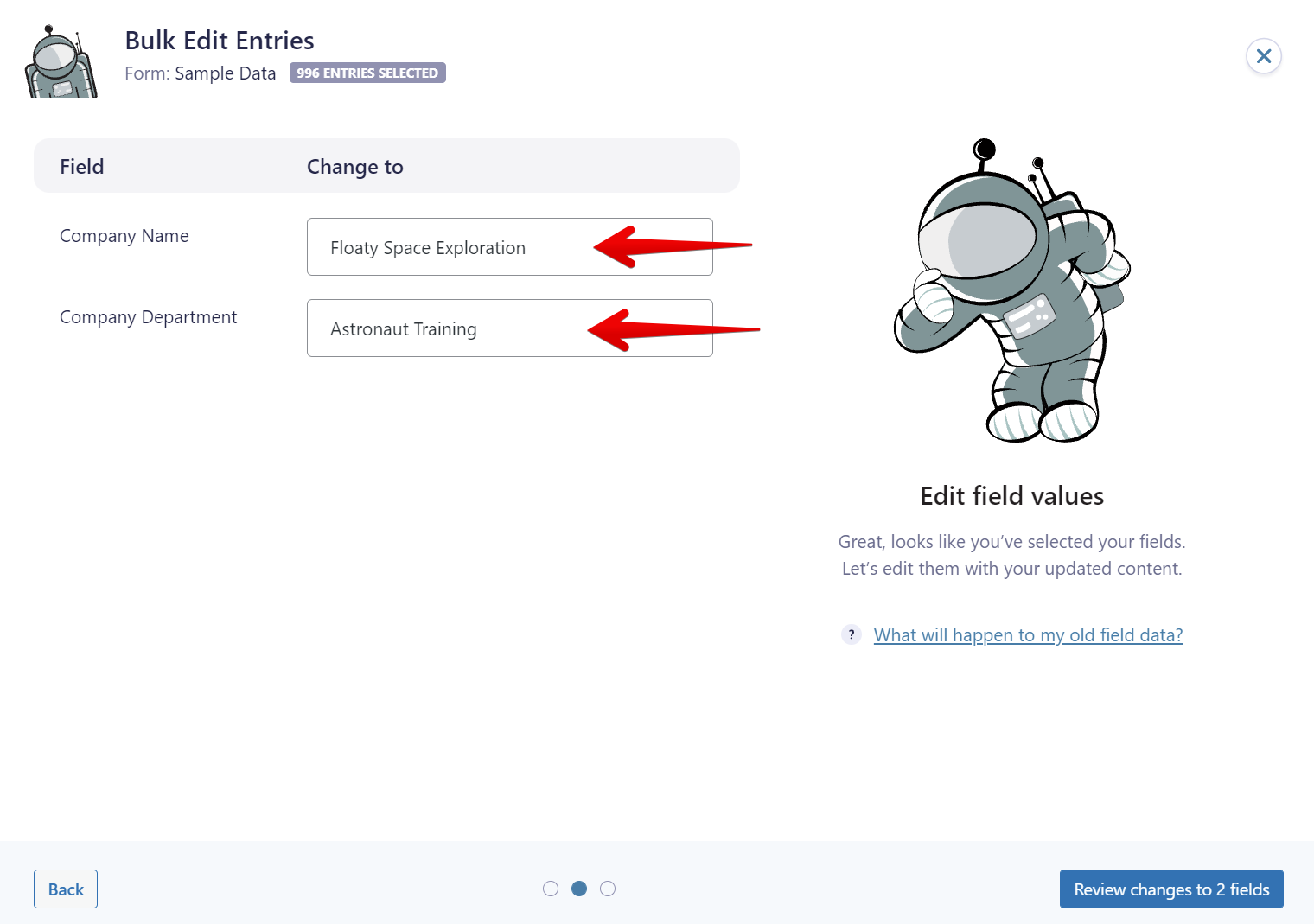
Type the new values into the selected fields and click on the "Review changes to x fields" button to proceed to the final step:
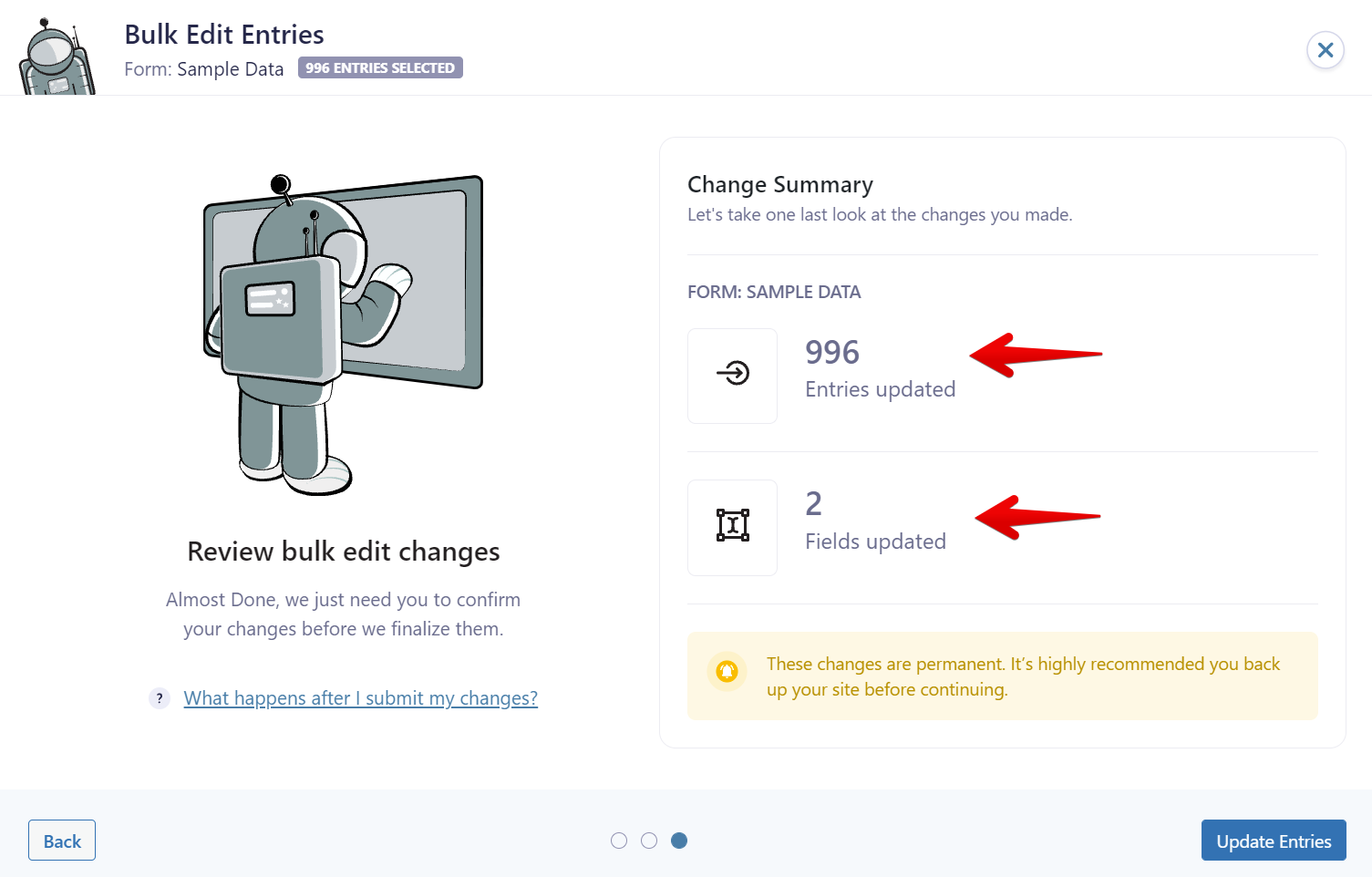
In this latest step, the screen will show you how many entries will be updated and the number of fields affected. If everything is correct, press the Update Entries button to finish the process.
That's it! You just easily updated the values of some fields in hundreds of entries in seconds.
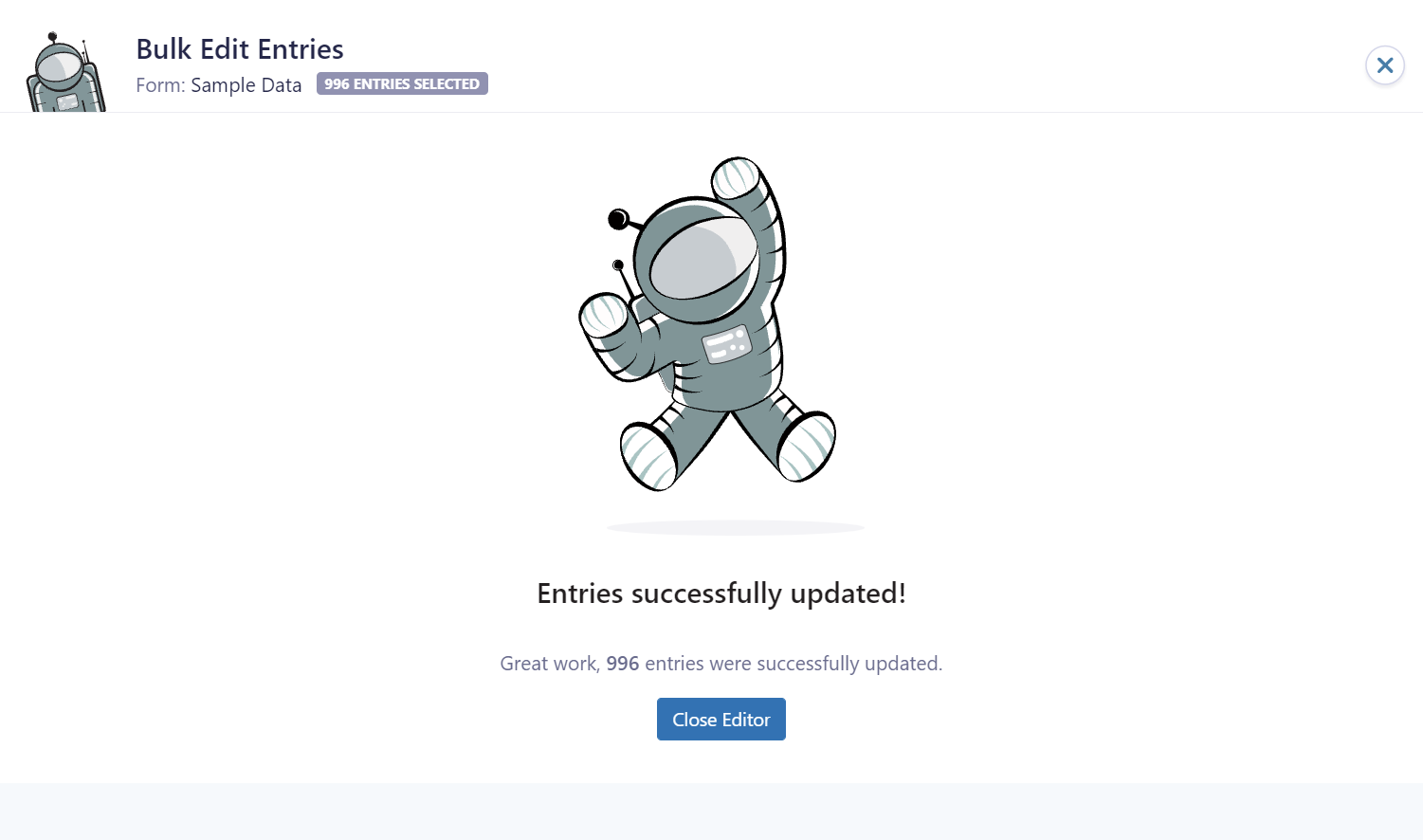
_1@2x.png)