Settings for GravityEdit
GravityEdit support was added in GravityRevisions version 1.1.
The GravityRevisions add-on tracks changes made by the GravityEdit add-on by default. This default setting can be changed by updating a setting.
Modifying the “Default Inline Edit Behavior” setting
- Log in to the WordPress Dashboard
- Under the Forms menu, click on the Settings link
- Click on Entry Revisions
- Update the setting under the "Default Inline Edit Behavior"
- Click Save Settings
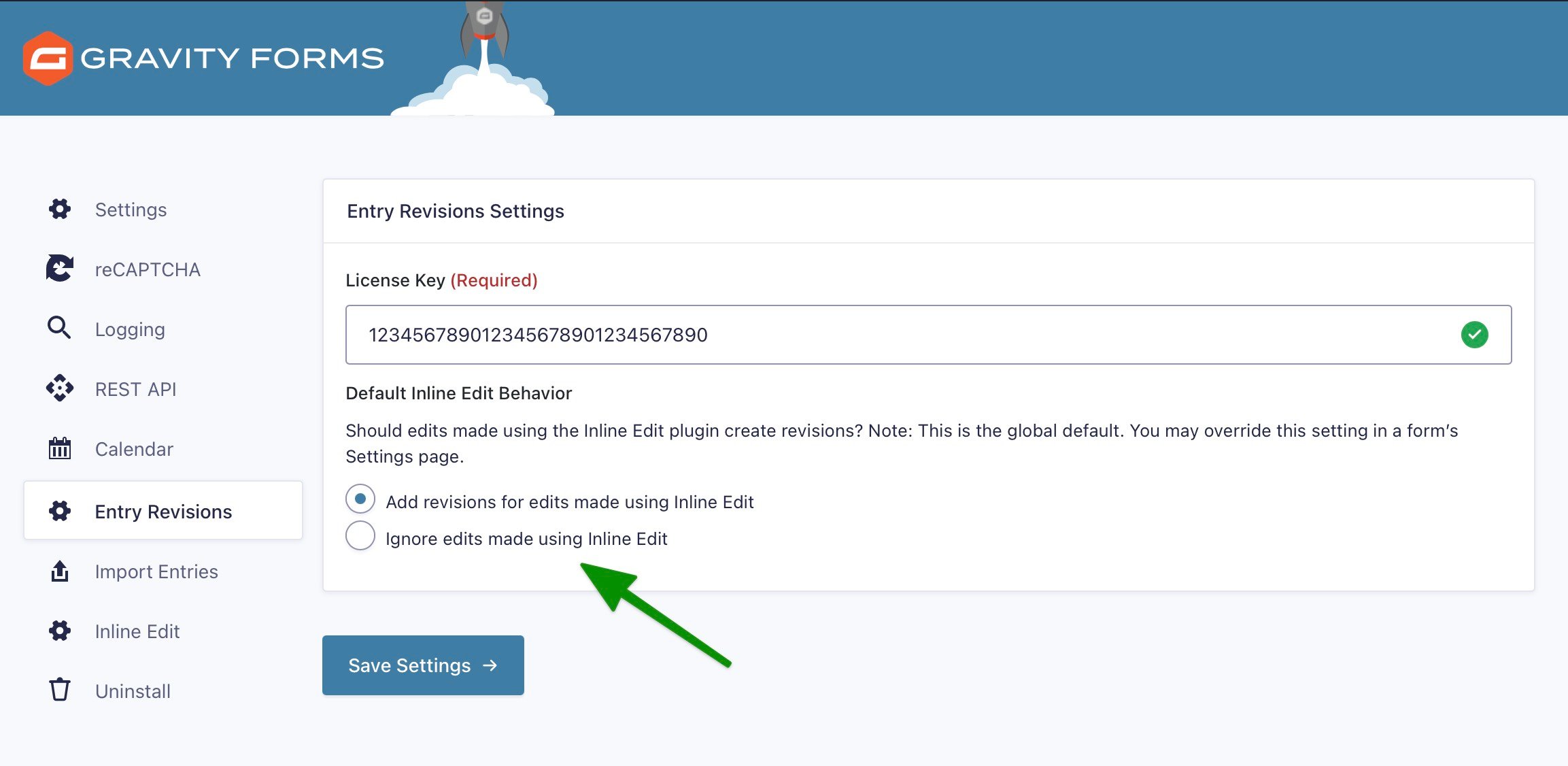
If you don't see the setting, the GravityEdit add-on may not be active.
Modifying the “Inline Edit Behavior” setting per-form
The default setting applies to all forms unless you override the setting for an individual form.
- Log into the WordPress Dashboard
- Under the Forms menu, click on Forms
- Click on the form you would like to update settings for
-
Hover over the "Settings" link in the form toolbar and click on the Form Settings
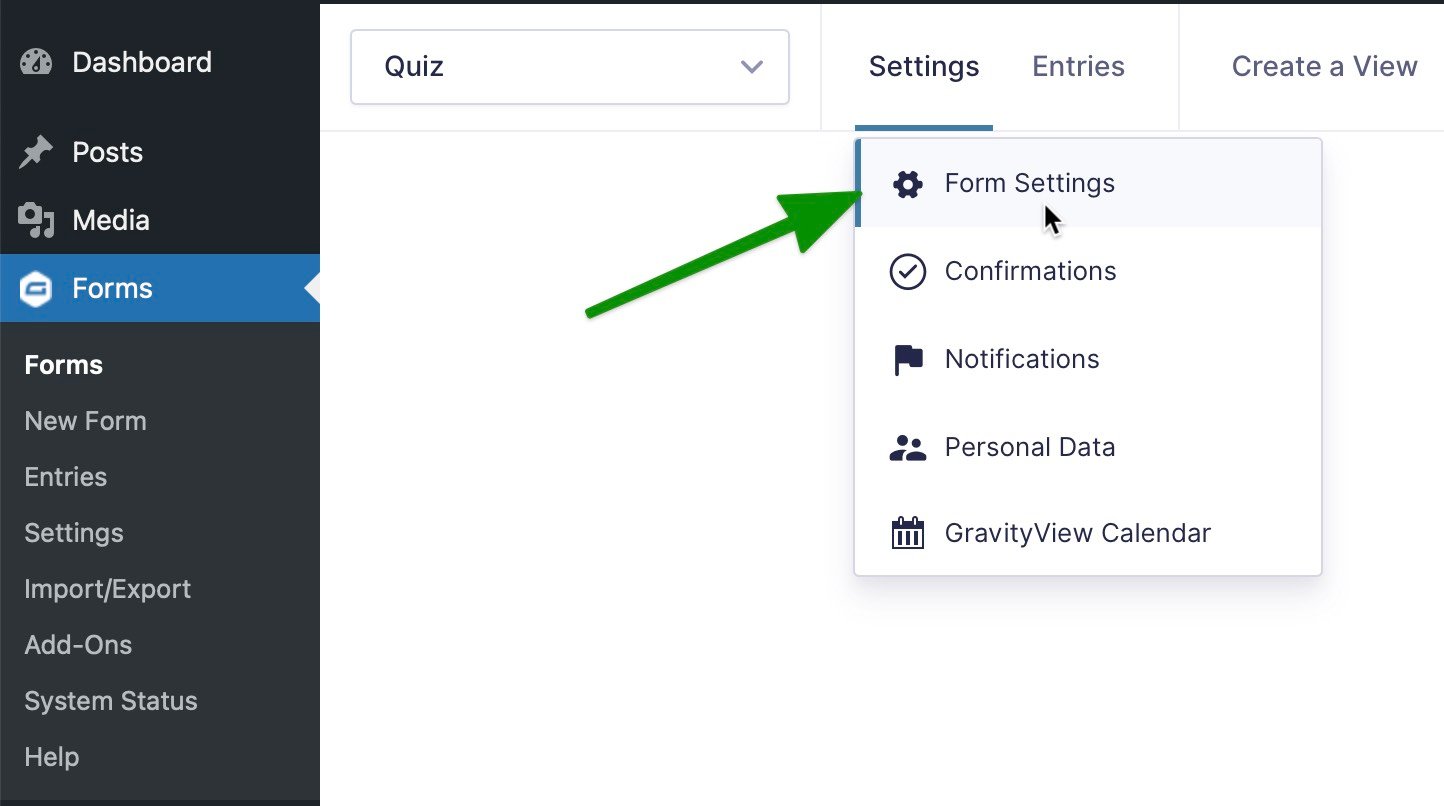
- Scroll down to the Form Options section
- Update the setting under the "Inline Edit Behavior"
- Click Save Settings
If you don't see the setting, the GravityEdit add-on may not be active.
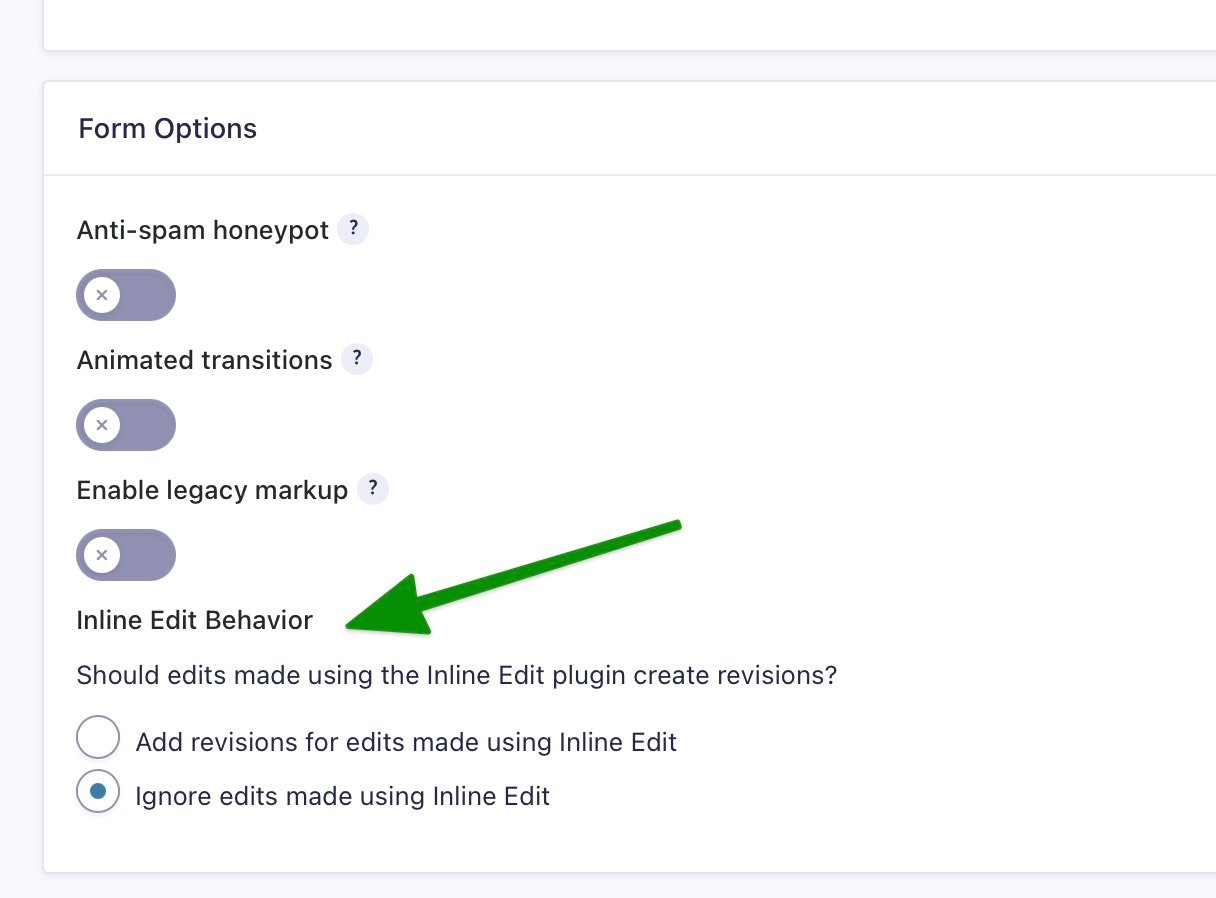
_1@2x.png)