Setting up SEO for Views with Yoast SEO
Note: The latest version of our Social Sharing & SEO requires Yoast SEO version 14.7 or newer to be installed.
Prefer to Watch the Video?
After installing and activating the Yoast SEO plugin, you must enable SEO settings for Views. To do this, hover over SEO and click Search Appearance. Now click on the Content Types tab at the top of the page, open the Views (GravityView) toggle and ensure that "SEO settings for Views" is turned on.
When you're done, make sure to save your changes.
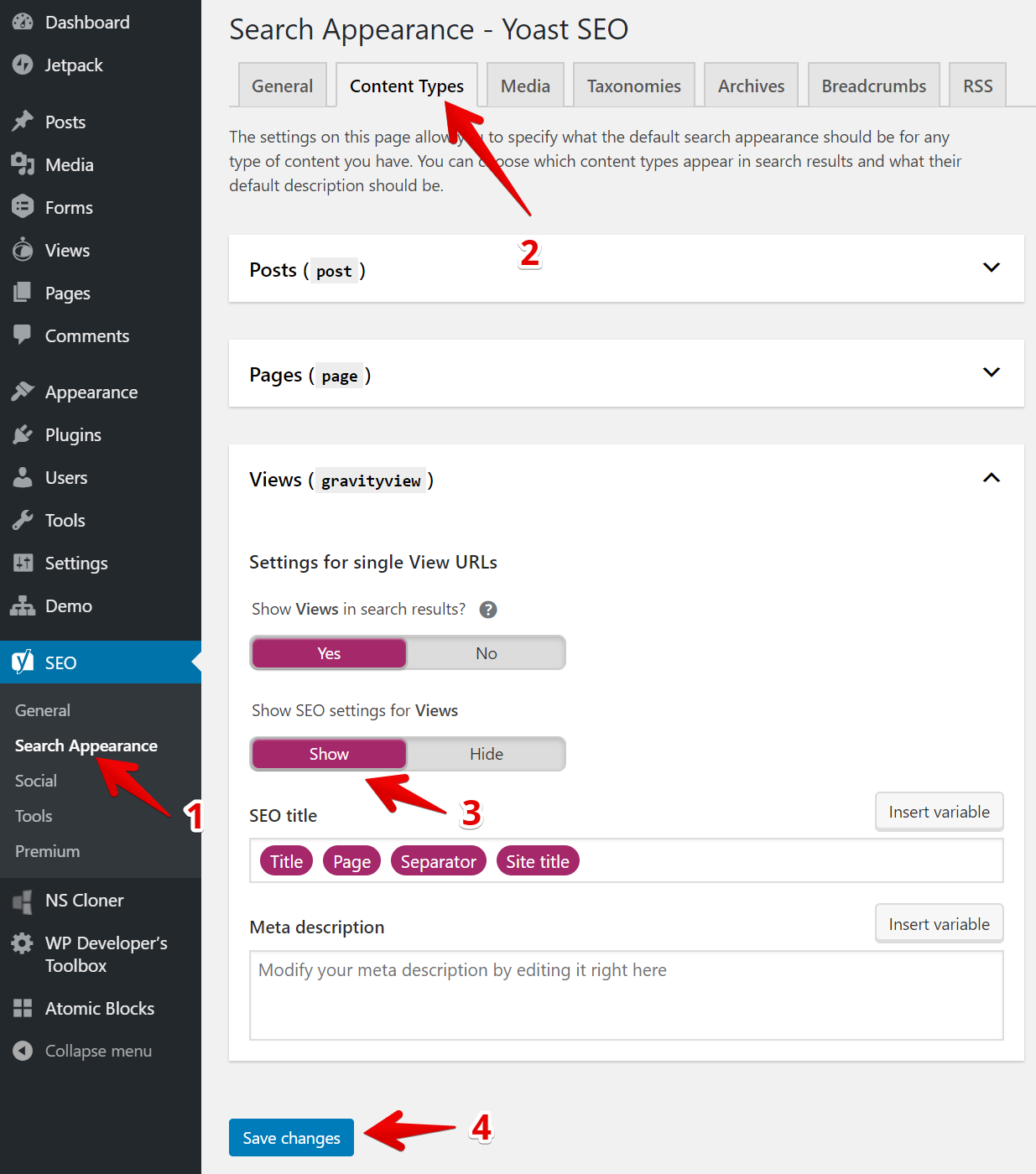
Now you will see the Yoast SEO meta box on your Views allowing you to add custom titles, meta descriptions, social images and more for both the Multiple Entries and the Single Entry pages. You can also benefit from Yoast's content and keyword analysis.

The Yoast input boxes accept field merge tags, allowing you to dynamically populate your meta titles and descriptions depending on the entry being viewed.
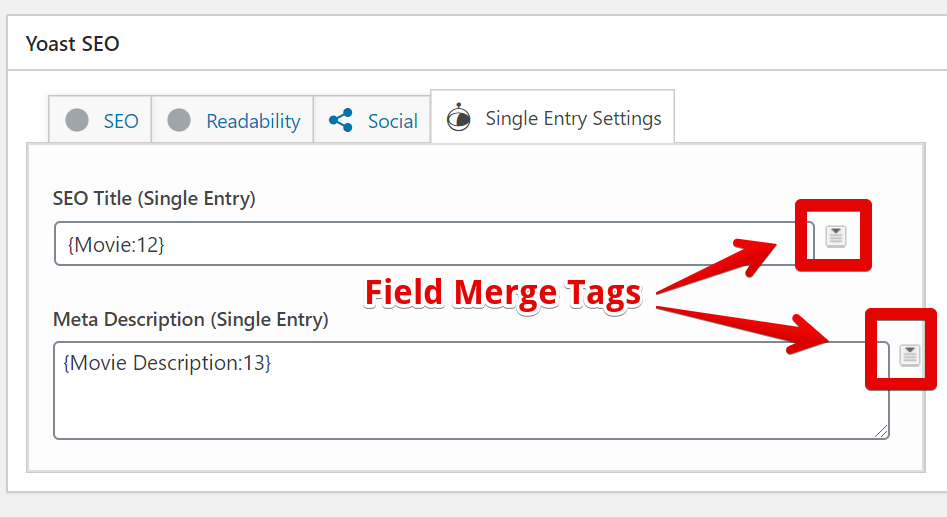
To learn more about SEO for GravityView, read SEO for GravityView: The Ultimate Guide
_1@2x.png)