Working with Field Labels (column headings)
What is a field label in GravityView?
In Table and DataTable layouts, the label for a field is displayed as the column headings.
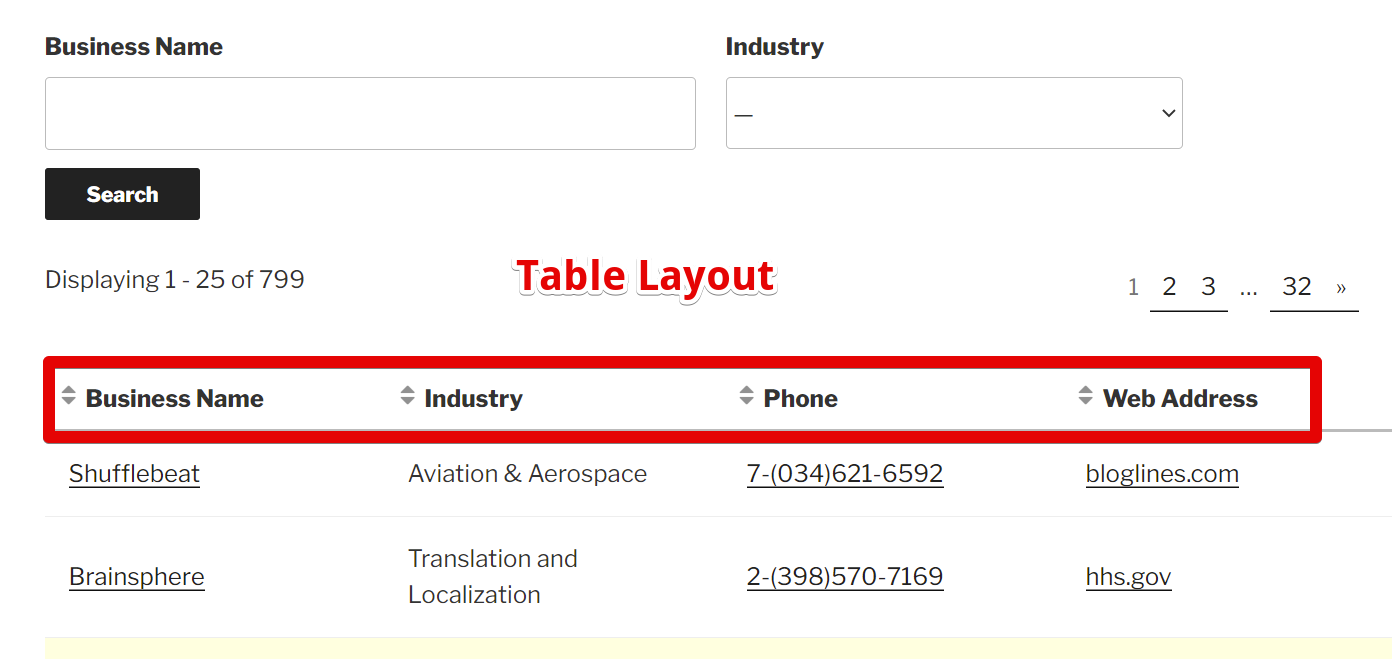
In Listing layouts, the label is shown above the entry value.
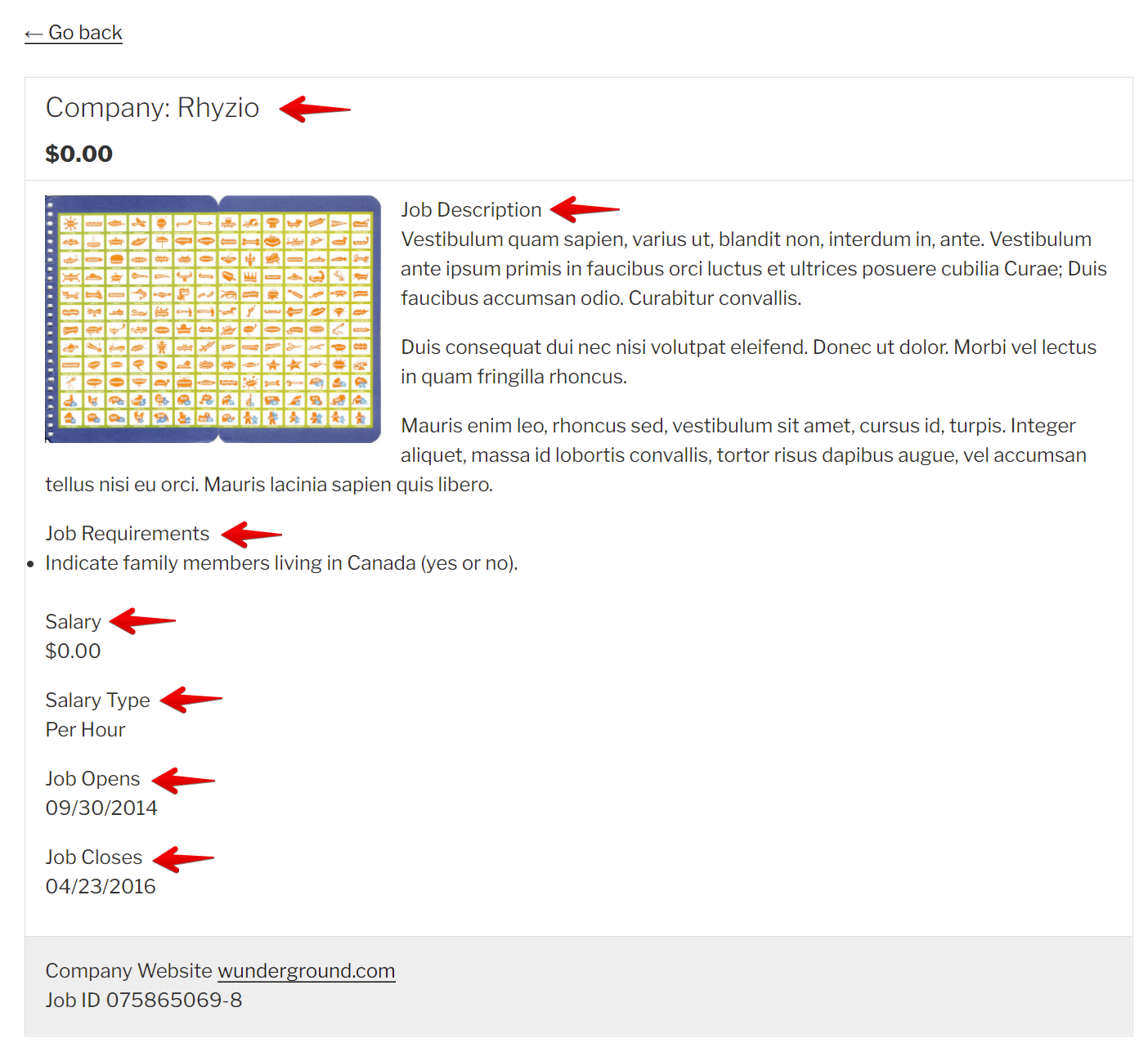
Modifying the Label value
You can change the label value. By default, it is the name of the Gravity Forms field.
Click the gear icon of the field whose label you want to modify
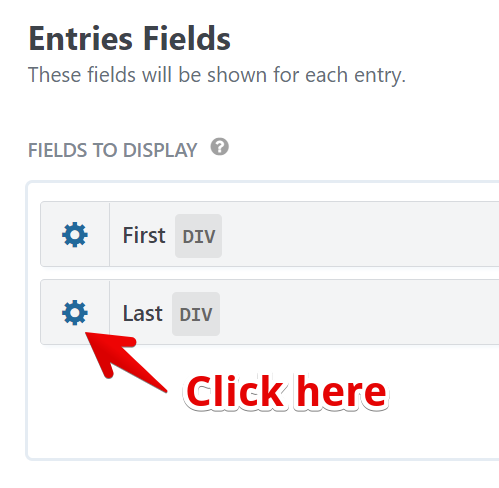
Enter in your custom label
In this example, we wanted to show "First Name" instead of just "First":
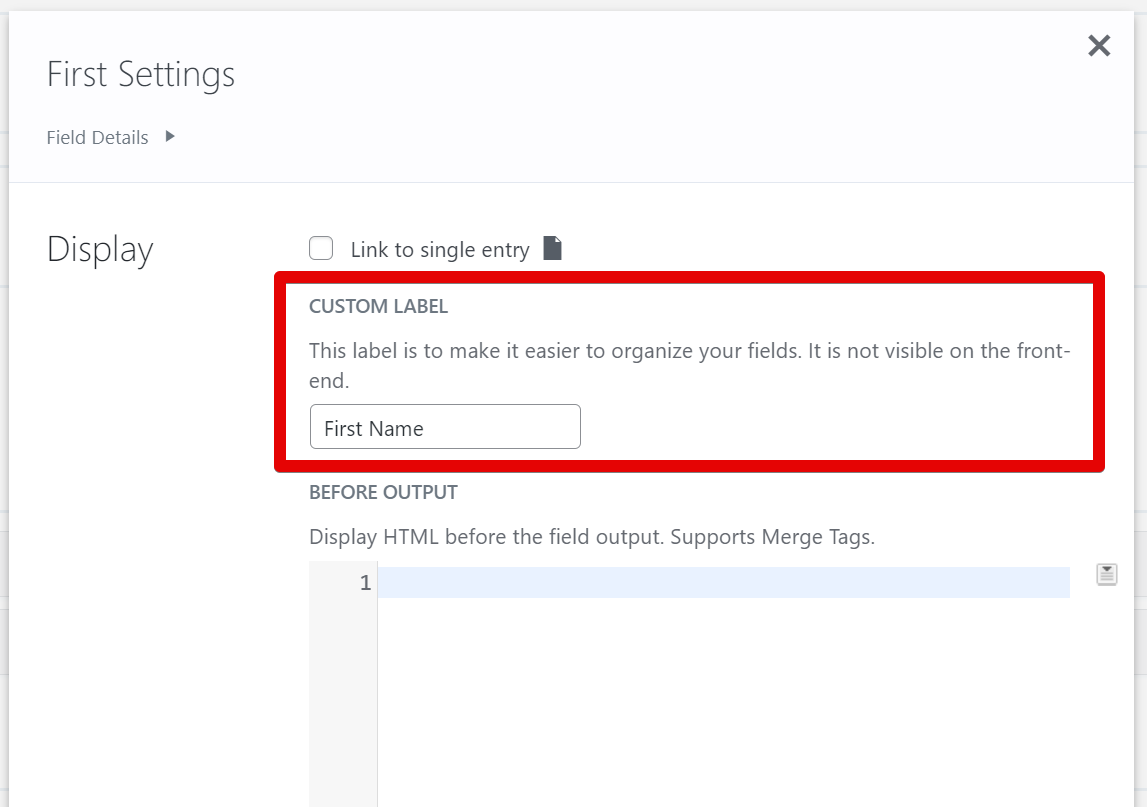
_1@2x.png)