The {gv_entry_link} Merge Tag
The {gv_entry_link} Merge Tag does not work inside form notifications.
The {gv_entry_link} Merge Tag is very similar to the [gv_entry_link] shortcode, but it has limited options and it only returns a URL: {gv_entry_link:[post id]:[action]}
For example: {gv_entry_link:123:edit} Links to Edit Entry page for the current entry. 123 refers to either the View ID or the ID of the page where the View is embedded.
[post id]is the View ID—or the post or page where the View is embedded. If this Merge Tag is used in a View, the default value will be automatically calculated.[action]the action to be performed. View Details (view), Edit Entry (edit), or Delete Entry (delete). Default:view.
Usage inside a Custom Content field
This Merge Tag should always be used inside the Entries Fields section of a View to get the context of the entry.
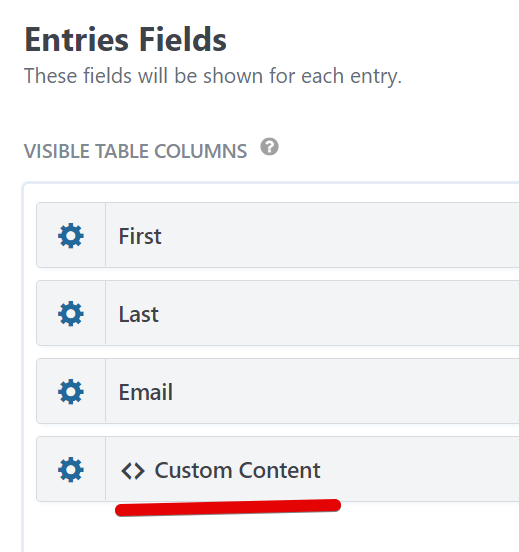
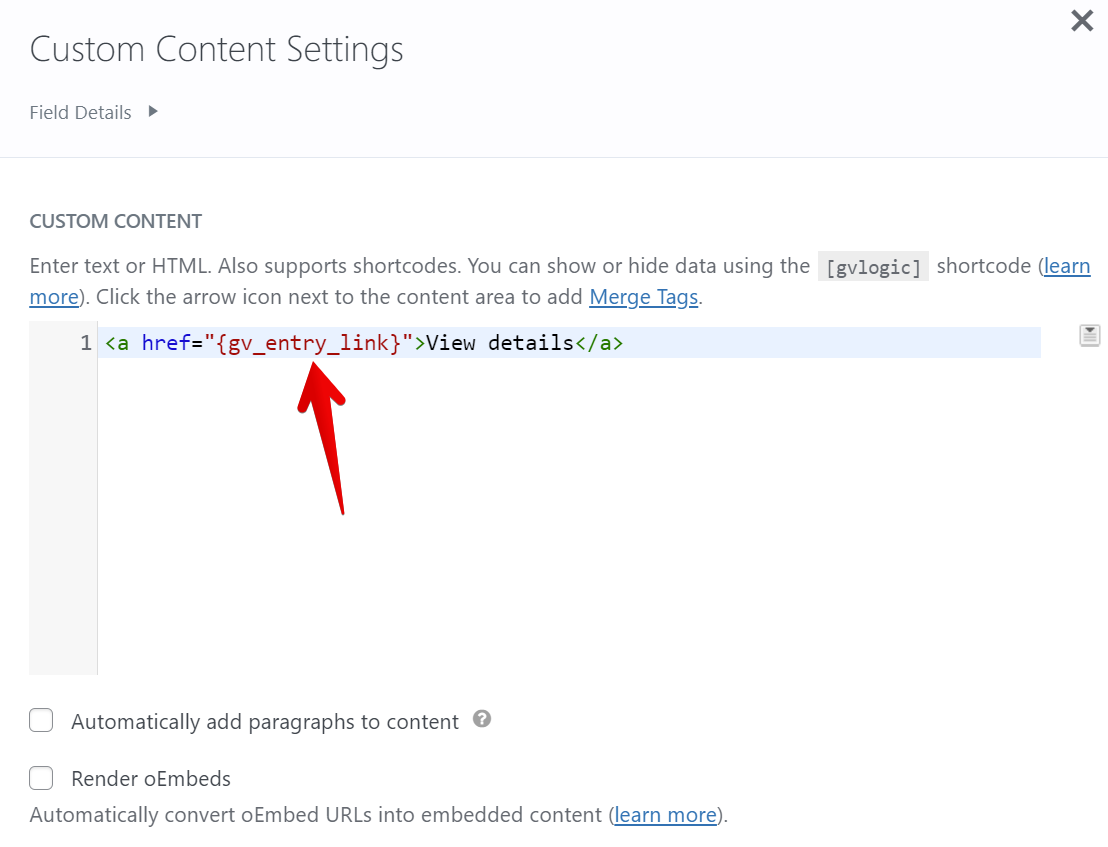
This will generate a link to the Single Entry page of that entry:

_1@2x.png)