GravityRevisions: How to send form notifications after an entry has been deleted
As of version 2.19.6, GravityView natively supports triggering Gravity Forms notifications when an entry is deleted—no need for GravityRevisions. To enable this feature, simply select the 'GravityView – Entry is deleted' event from the notification event dropdown in the Gravity Forms settings.
When creating a new form notification, you'll see an event called "GravityRevisions - Entry is deleted". This event will send an email notification whenever an entry has been deleted.
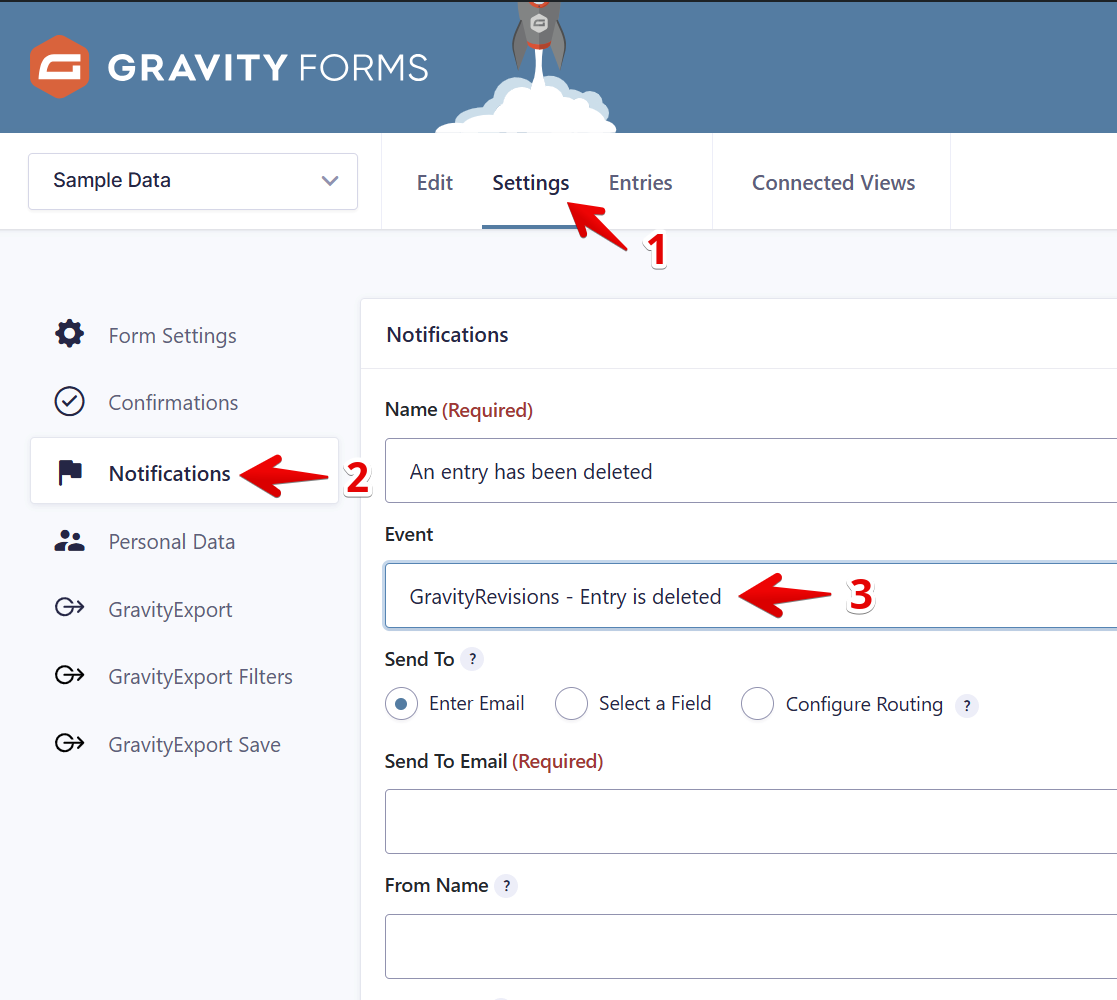
_1@2x.png)