How to display uploaded files as links
GravityView supports adding links to files uploaded via your form. When you add a File Upload field to your View, you'll have the option in the field settings to display the upload as a link:
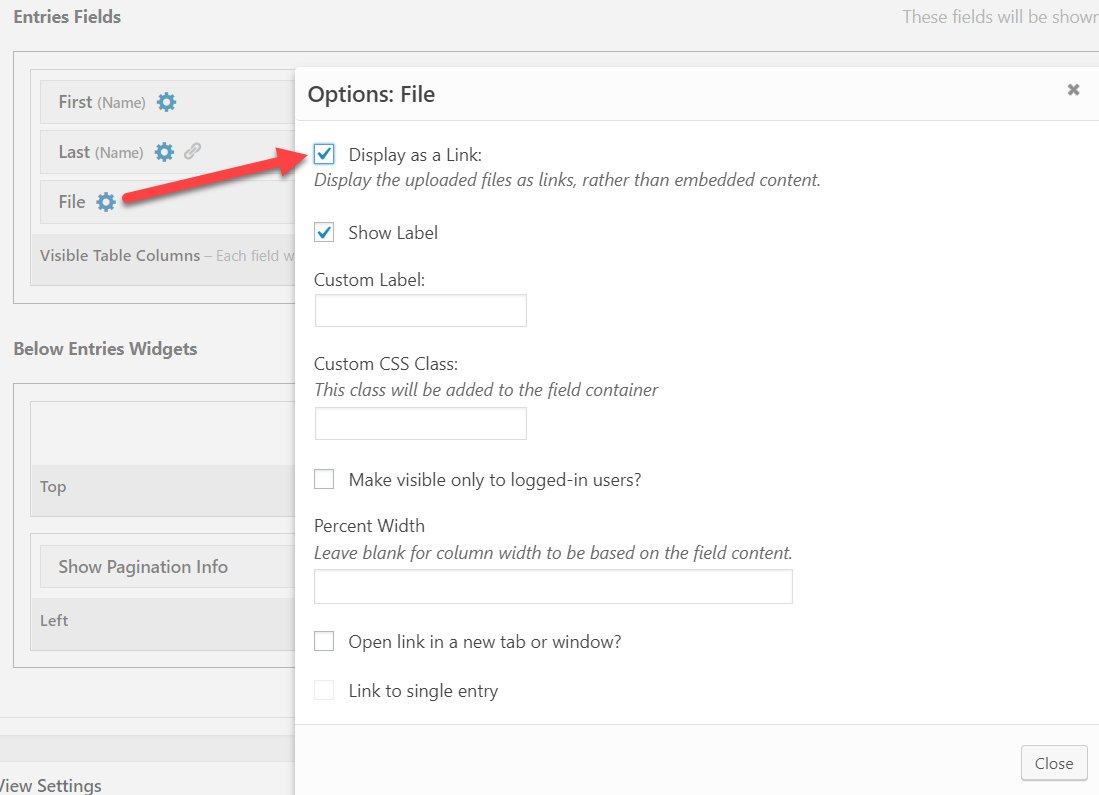
Once your File Upload field is set to "Display as a Link" you'll see the link to download the uploaded files in your View:
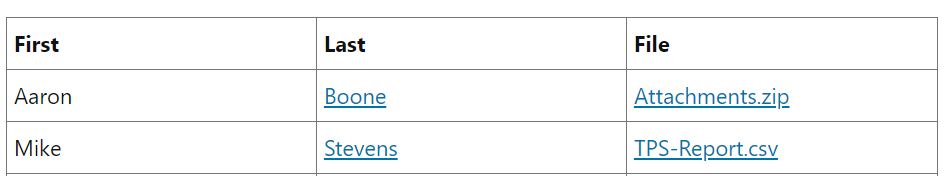
_1@2x.png)