How to display only entries created today
The "Filter by Start Date" field filters entries based on the entry creation date. "Filter by Start Date" also accepts relative dates so you can create a View that is continually updated with the current day's entries. To show only entries created today:
1. Edit your View and click "Filter & Sort" in the View Settings box
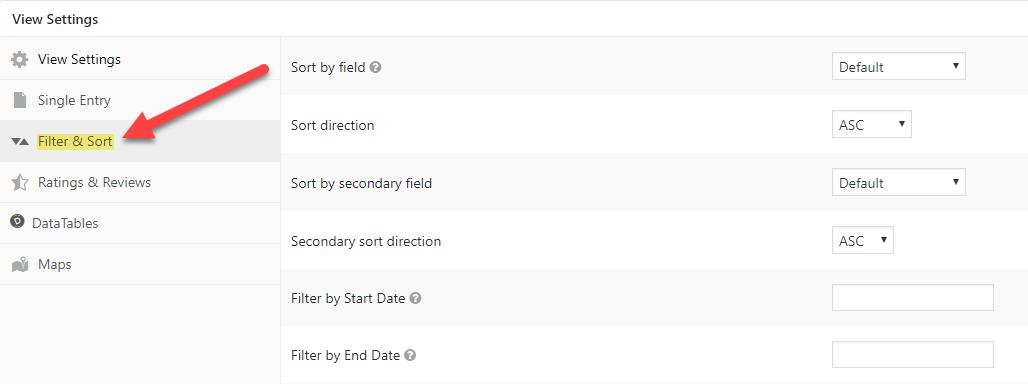
2. Set "Filter by Start Date" to "today" and "Filter by End Date" to "tomorrow"
In the "Filter by Start Date" field, enter 'today" (without quotes), and then in the "Filter by End Date" field, enter "tomorrow" (without quotes). See the screenshot above for what it should look like.
4. Save or Update your View
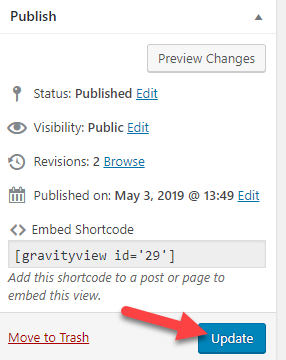
Once you save your changes, your View will now show only entries that were created on the current day.
Please note the View will not refresh automatically. To see the latest form submissions, you'll have to refresh the page manually.
_1@2x.png)