How to assign entries to users during import
By default, imported entries are assigned to the entry creator, i.e. the user doing the import. You can assign an entry to another user during import by including an existing WordPress User ID in your CSV file then mapping it to the User ID field under Entry Properties:
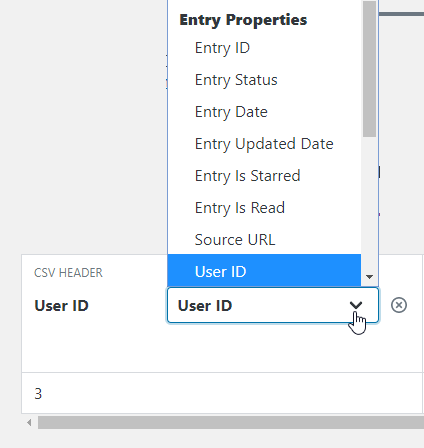
If you need to find a user's ID, go to Users - All Users and click on a user's name to open the user's profile page. You can get the user ID from your browser's address bar:
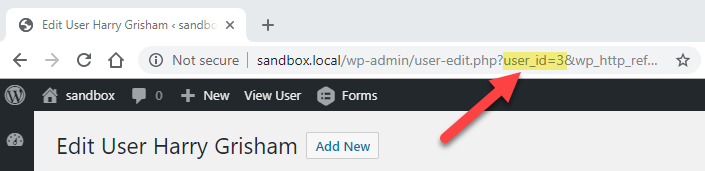
_1@2x.png)