Math filters: How to target a specific field value with [gravitymath] filters
The "filter" parameter only works with scope="view" or scope="form" . More about that here: The [gravitymath] Shortcode.
Assuming you have a form like this one:
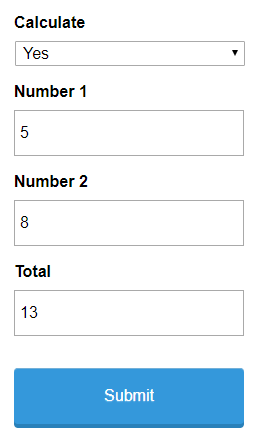
...and a View like this one:
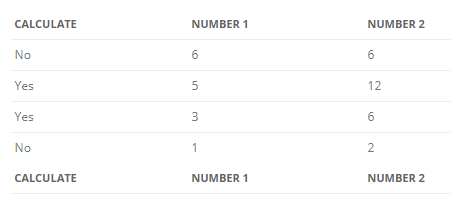
Now, you want to calculate the sum between Number 1 and Number 2, only for the entries where the value of the Calculate field is "Yes". That's now possible with the "filter" parameter of the [gravitymath] shortcode.
Here's our shortcode. Make sure to replace the View ID (8 in this example) and the View secret (abc123 in this example) with the ID and secret for your View.
Total: [gravitymath scope="view" secret="abc123" id="8" filter="filter_1=Yes&op_1=is"]{Number 1:2}+{Number 2:3}[/gravitymath]
...and here's the output in the View:
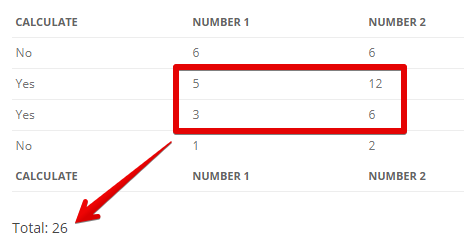
Usage
The following attributes for the "filter" parameter are supported:
filter_N- the filter, where N is the ID of the field or meta keyop_N- the operation for a correspondingfilter_N, default:is, other operators areisnot,contains,notcontains,lt(less than), andgt(greather than).limit- the number of entries to calculate. Leave it blank to use all entries from the chosen "scope" parameter.
In the example below, we filter the field Calculate (ID = 1) for the "Yes" value.
[gravitymath scope="view" id="206" secret="abc123" filter="filter_1=Yes&op_1=is"]...[/gravitymath]
If we wanted to filter by two fields instead, for example, Calculate =Yes and Number 2 = 6, then we'll do it like this:
[gravitymath scope="view" id="206" secret="abc123" filter="filter_1=Yes&op_1=is&filter_3=Yes&op_3=is"]...[/gravitymath]
Pay attention to the fact that filter_1 and op_1 correspond to the first field Calculate (ID = 1), and filter_3 and op_3 correspond to the field Number 2 (where ID = 3).
Use values on the filter parameter, not labels
If you are filtering a choice-based field, like a dropdown, that uses values instead of only labels, then the filter will look for the value and not the label:
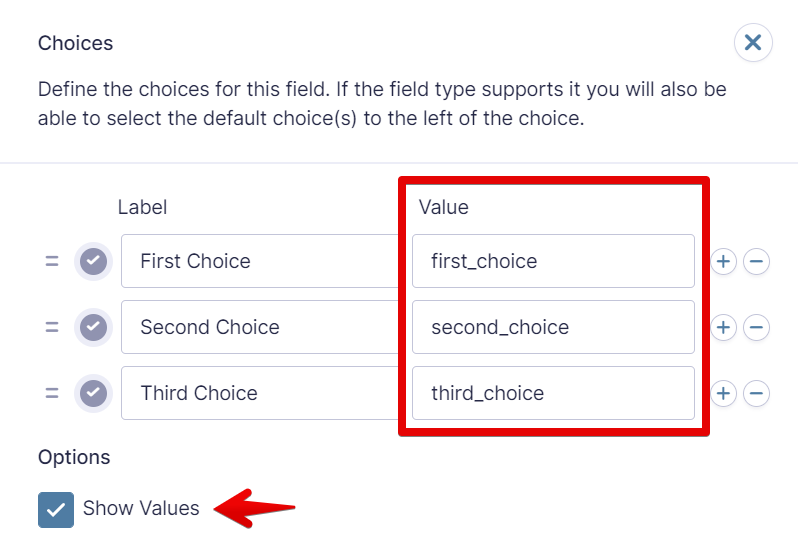
Example:
[gravitymath ... filter="filter_1=first_choice"]...[/gravitymath]
Filtering by dates
The filter parameter also accepts dates in the same format specified in the form editor or in the YYYY-MM-DD format.
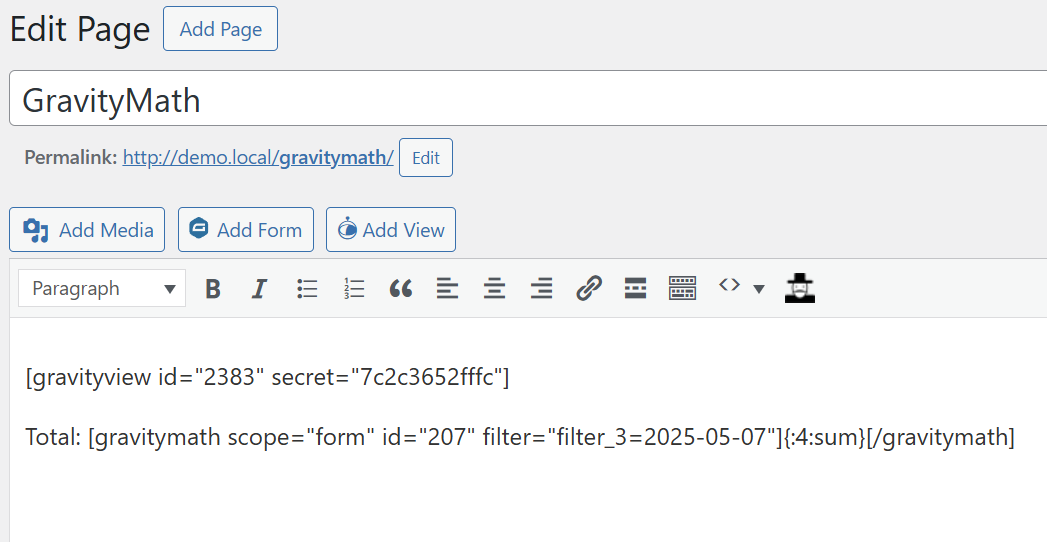
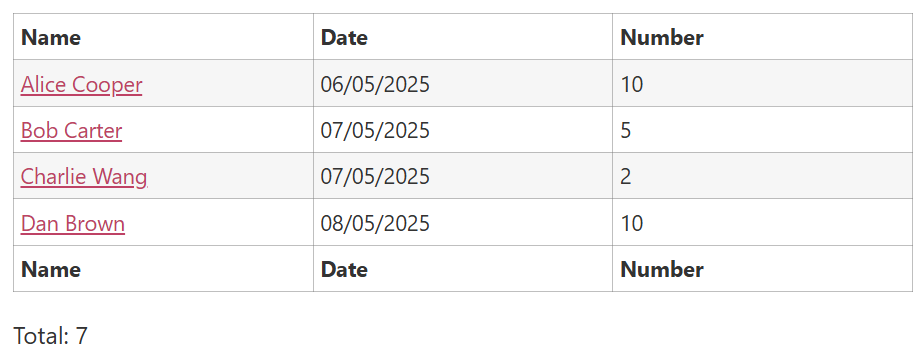
_1@2x.png)