GravityView Maps can display markers for more than one address field. This allows you to put multiple markers on a map for a single entry.
If a business has 10 locations and you have 10 address fields, you can show all the locations at once!
GravityView Maps can display markers for more than one address field. This allows you to put multiple markers on a map for a single entry.
If a business has 10 locations and you have 10 address fields, you can show all the locations at once!
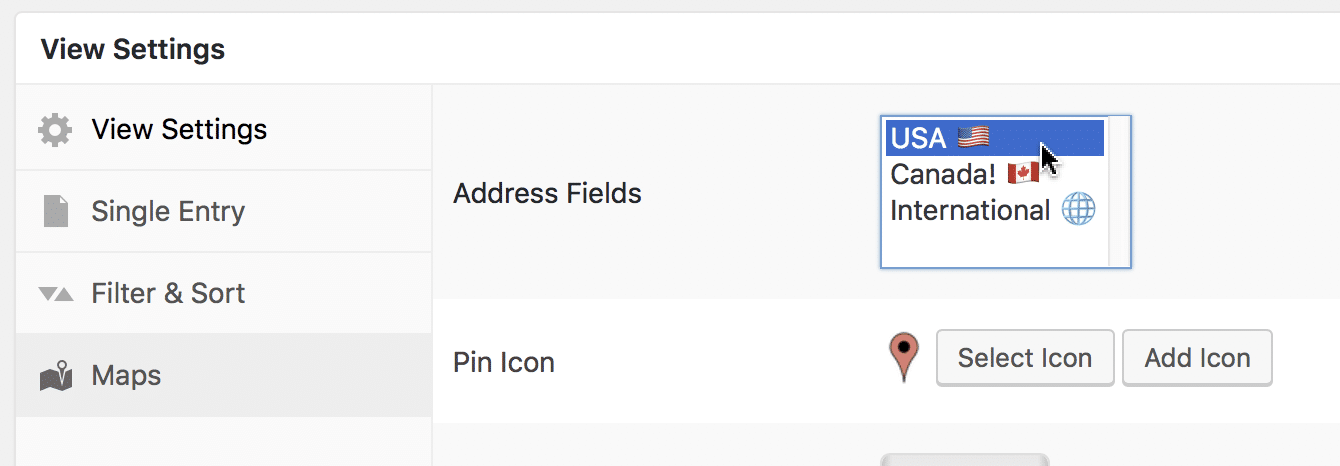
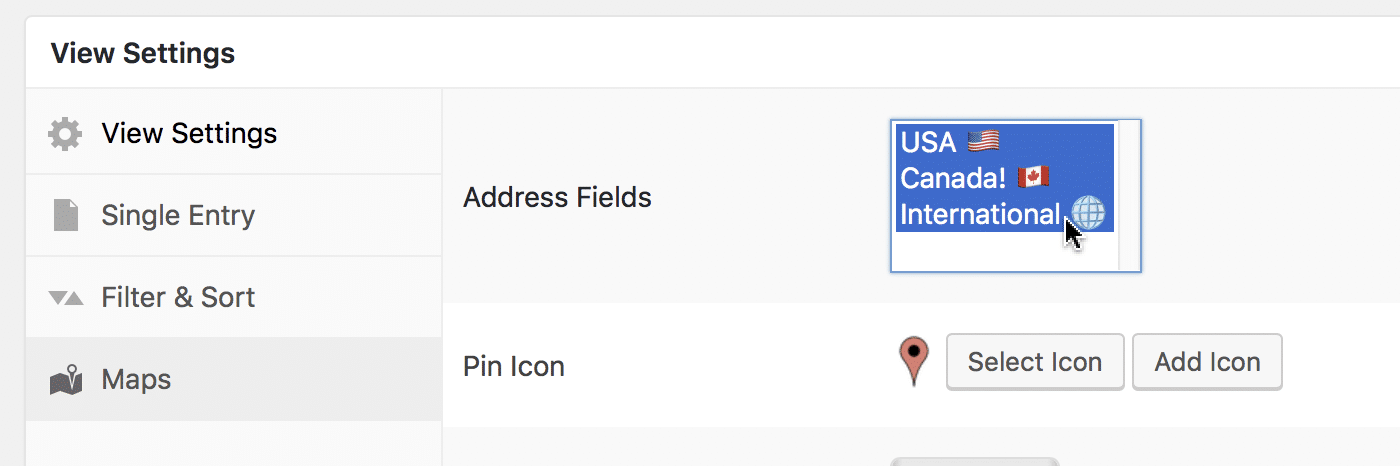
Still need help? Contact Us Contact Us