Exporting a CSV from Apple Numbers
Numbers is a spreadsheet program developed by Apple which is included in every OS X installation. If you want to export your entries from Numbers into Gravity Forms / GravityView, this guide is for you!
Under the File menu, select Export To
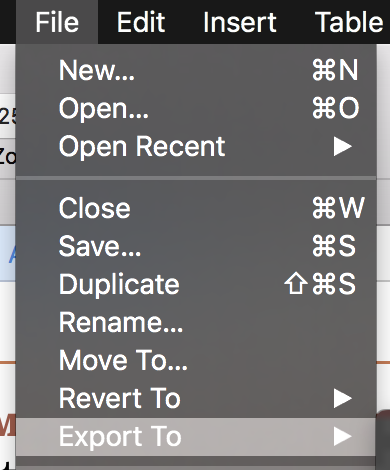
Then, Select CSV
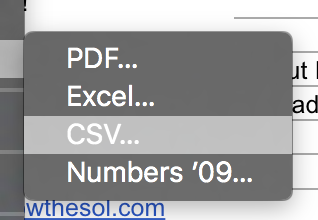 Finally, Click Next and Save Your File
Finally, Click Next and Save Your File
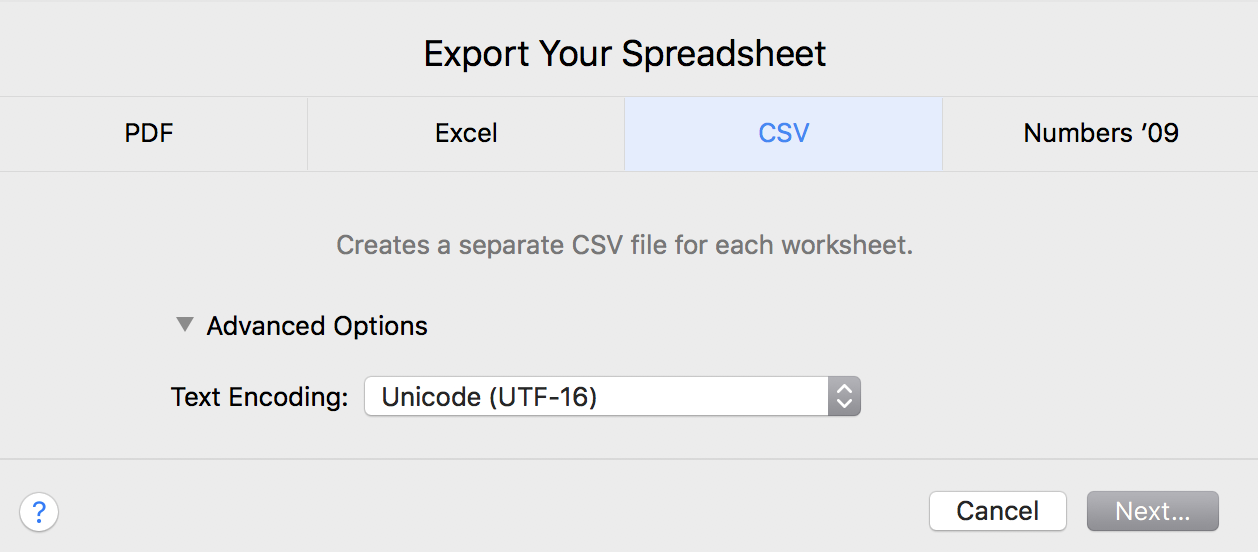 Note: If you are having issues importing your file, try exporting it as Unicode (UTF-16).
Note: If you are having issues importing your file, try exporting it as Unicode (UTF-16).
Importing Your File into Gravity Forms
To import your CSV file into Gravity Forms, follow this guide.
_1@2x.png)