The View Settings Meta Box
Prefer to Watch the Video?
Below the View editor, you'll see a Settings meta box that allows you to customize and modify different aspects of your View. Some of these settings are important for controlling the visibility of the entries or even the entire View.
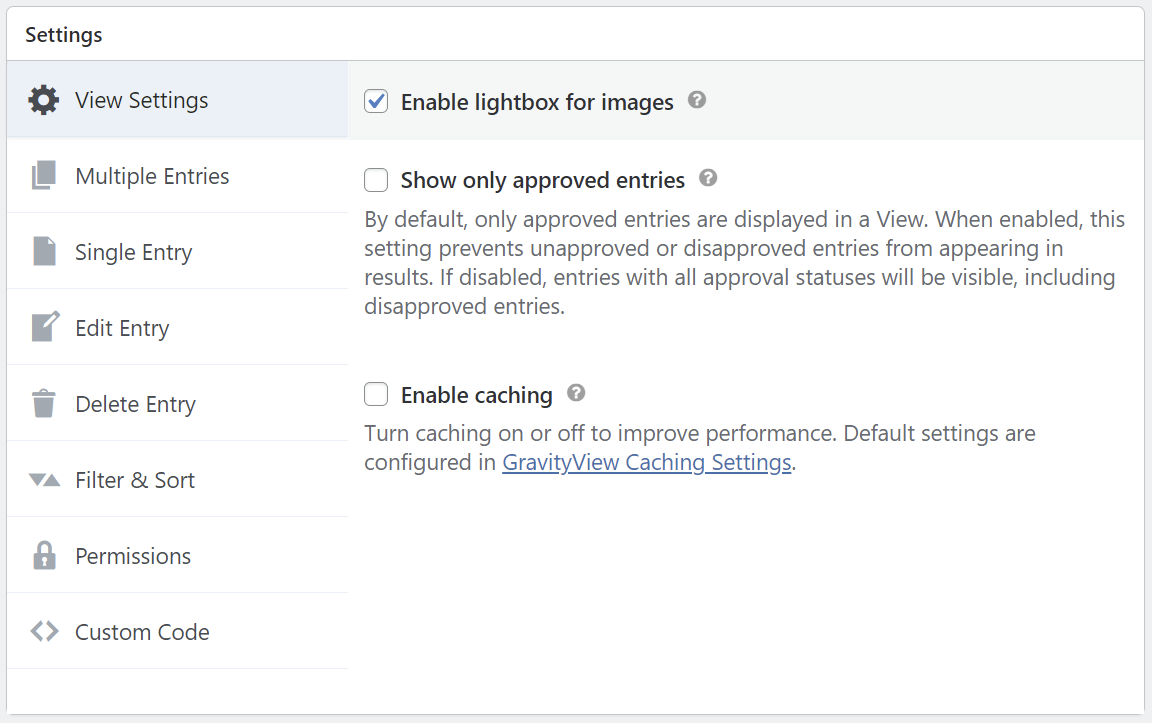
Note: As you can see, there are 8 tabs on the left-hand side that contain settings for different aspects of a View. These 8 tabs are the default settings tabs. You may see more tabs here if you have one or more extensions installed.
Here's a brief overview of each tab:
- View Settings - General settings that apply to the entire View
- Multiple Entries - Settings related to the Multiple Entries Layout
- Single Entry - Change the Single Entry page title and other options
- Edit Entry - Allow users to edit entries they create and change the button text for the Update, Delete and Cancel buttons
- Delete Entry - Allow users to delete entries they created
- Filter & Sort - Select various options for sorting entries including restricting by date
- Permissions - Configure user permissions related to your View such as allowing users to download data
- Custom Code - Allows the user to add additional CSS styles or custom JavaScript that will only run for the specific View.
_1@2x.png)