Debugging Calculations in GravityMath
Things don't always work as they should! GravityMath includes built-in debugging to help you identify calculation issues. When a calculation doesn't work, the shortcode output is typically invisible. Debugging reveals what went wrong and why.
Debug messages are only shown to site administrators (users with the edit_others_posts capability), so visitors will never see error messages.
Three Ways to Enable Debugging
1. Add debug="true" to the Shortcode
Add the debug="true" parameter directly to your [gravitymath] shortcode:
[gravitymath scope="entry" debug="true"] {Number:1} + {Number:2} [/gravitymath]
This is the most common method and is useful when troubleshooting a specific shortcode. The screenshot below shows debug="true" added to a shortcode inside a GravityView Custom Content field:

2. Add ?gravitymath_debug=true to the Page URL
Append ?gravitymath_debug=true to any page URL to enable debugging for all GravityMath shortcodes on the page — without editing any shortcode attributes.
For example:
https://example.com/my-page/?gravitymath_debug=true
This is helpful when you want to quickly debug a page without modifying shortcodes, or when the shortcodes are embedded inside GravityView Custom Content fields where editing is less convenient.
Note: The older ?gv_math_debug=true parameter also works for backwards compatibility.
3. Enable via PHP Constants
If both WP_DEBUG and GRAVITYMATH_DEBUG are set to true in your wp-config.php , debugging will be enabled automatically for all GravityMath shortcodes:
define( 'WP_DEBUG', true ); define( 'GRAVITYMATH_DEBUG', true );
When using PHP constants, the debug output visibility follows the WP_DEBUG_DISPLAY setting.
Note: The older GV_MATH_DEBUG constant also works for backwards compatibility.
What Debugging Shows
When debugging is active, you will see:
- Numbered links (e.g., [0], [1]) displayed next to each calculation result in the View
- A detailed error report at the bottom of the page listing each error with an "(Additional info)" link for more details
The screenshot below shows a star data table where each row's "Number of Days" column has a numbered debug link. Below the table, the report lists errors — in this case, the merge tags were not replaced because scope="entry" was missing from the shortcode, so the formula {Distance in Light Years:12} * 365.25 could not be evaluated:
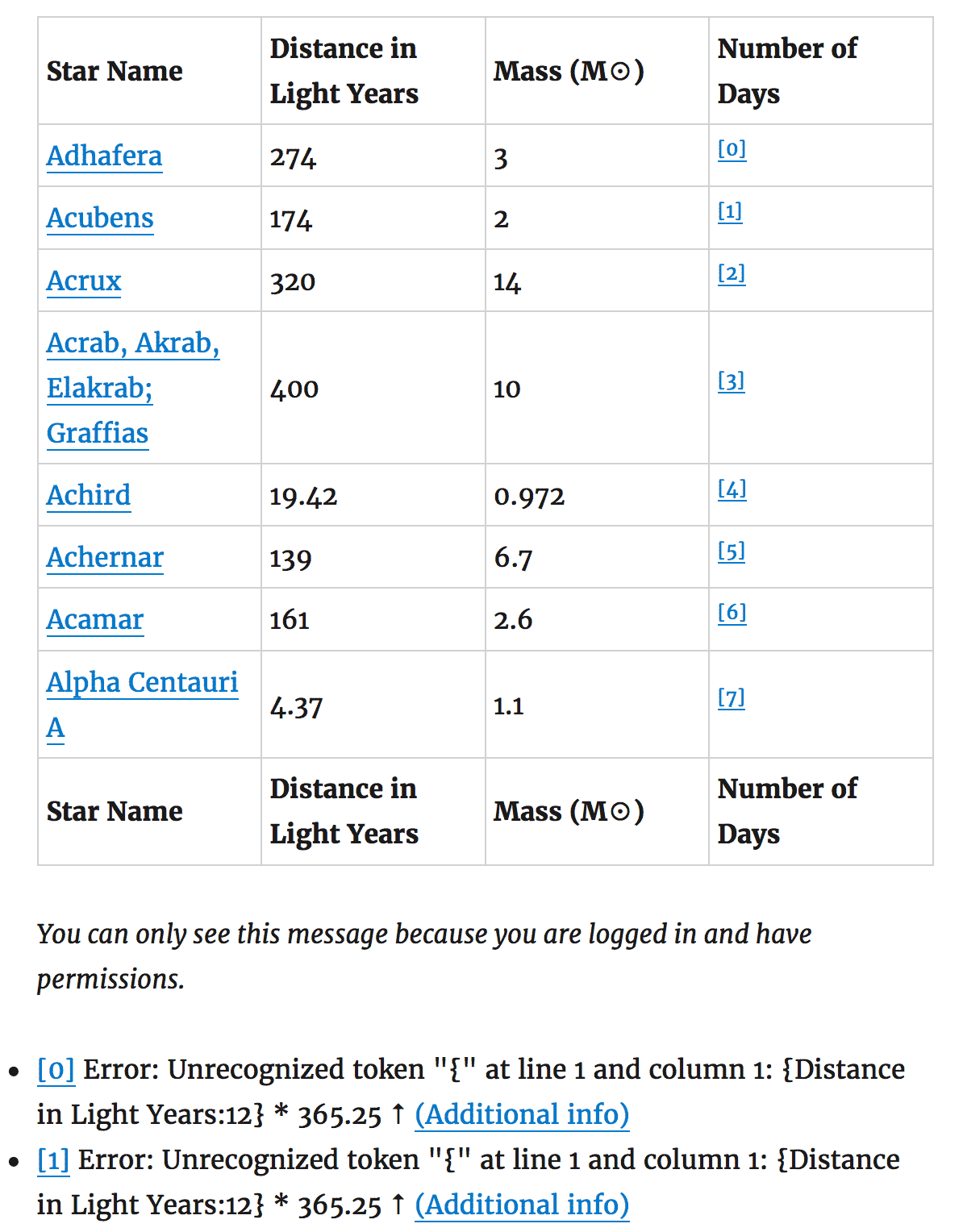
Common Error Messages
- "Unrecognized token" — The formula contains text that could not be parsed as a number or math operation. This usually means merge tags were not replaced — check that the correct
scopeis set. - "scope requires an ID to process the formula" — The shortcode has a
scopeattribute but is missing the requiredidattribute. - "Invalid field" — The field ID referenced in your formula doesn't exist in the form. The debug link will point to the form editor.
- "Calculation error" — The formula has a syntax error or produced an invalid result. The report will show the processed formula and error trace.
- "Empty formula" — No formula was found. Check that your shortcode has content between the opening and closing tags, or that the
formulaattribute is set.
Developer Reference
gravityview/math/debug Filter
Use this filter to programmatically enable or disable debugging:
// Always enable debug for administrators add_filter( 'gravityview/math/debug', '__return_true' ); // Always disable debug add_filter( 'gravityview/math/debug', '__return_false' );
See the full filter documentation for details.
notices Shortcode Attribute
The notices="true" attribute shows inline warning/error notices to end users without the full debug report:
[gravitymath scope="form" id="1" notices="true"] {Number:1:sum} [/gravitymath]
_1@2x.png)