How to change the View layout
Changing the layout for the Multiple Entries page
If you created a View using one type of layout, for example, a Table View, and now you want to change its layout to a List View you can easily do that by clicking on the layout selection dropdown:
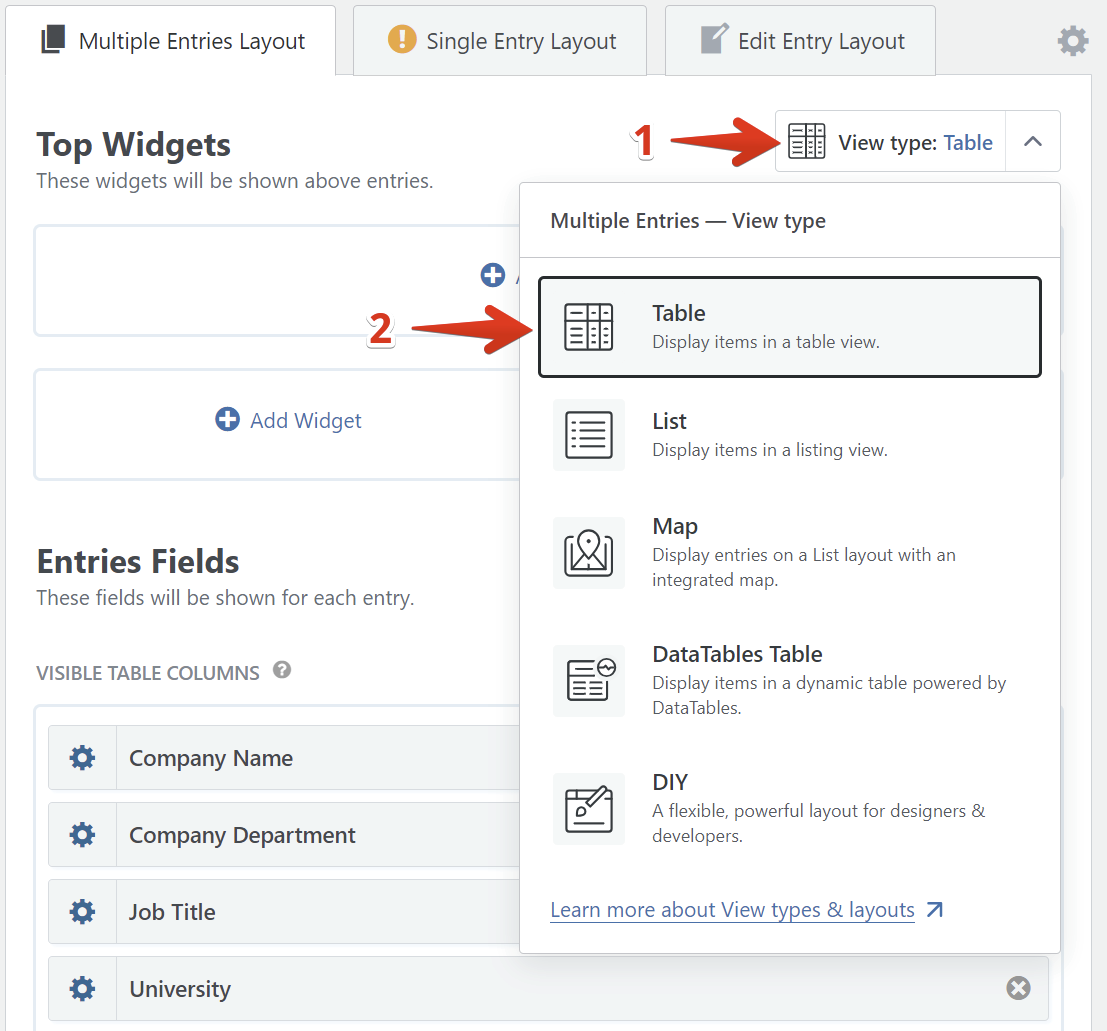
Some layouts are not compatible! When switching from a Table View to a List View, all your field configurations will be lost. Table View and DataTables are the only ones that won't require you to re-configure your fields when switching between them.
Changing the layout for the Single Entry page
Introduced in GravityView version 2.24, you can now use a different View layout on the Single Entry tab.

_1@2x.png)