The GravityView plugin changelog
If you’re curious about what’s new, what’s been fixed, and what’s improved in GravityView, you will want to see our changelog! The changelog is our running record of updates so you can see exactly how the plugin has evolved over time.
If you're interested in reading the GravityView changelog, check out the changelog on our website.
Viewing the changelog in-plugin
The changelog is also visible inside your site running GravityView:
In the WordPress Dashboard, click on the GravityKit menu, then click on Getting Started under New View.
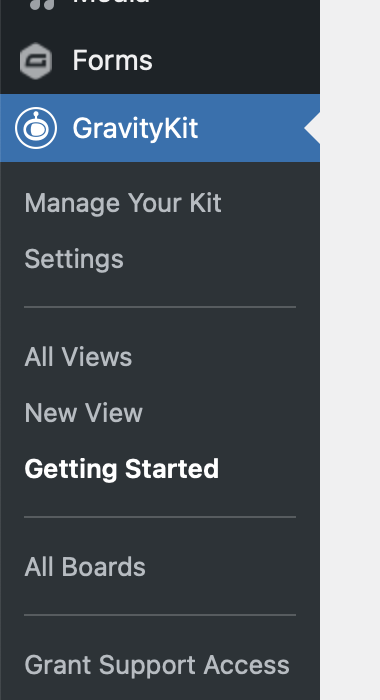
Next, click on the tab labled "List of Changes"
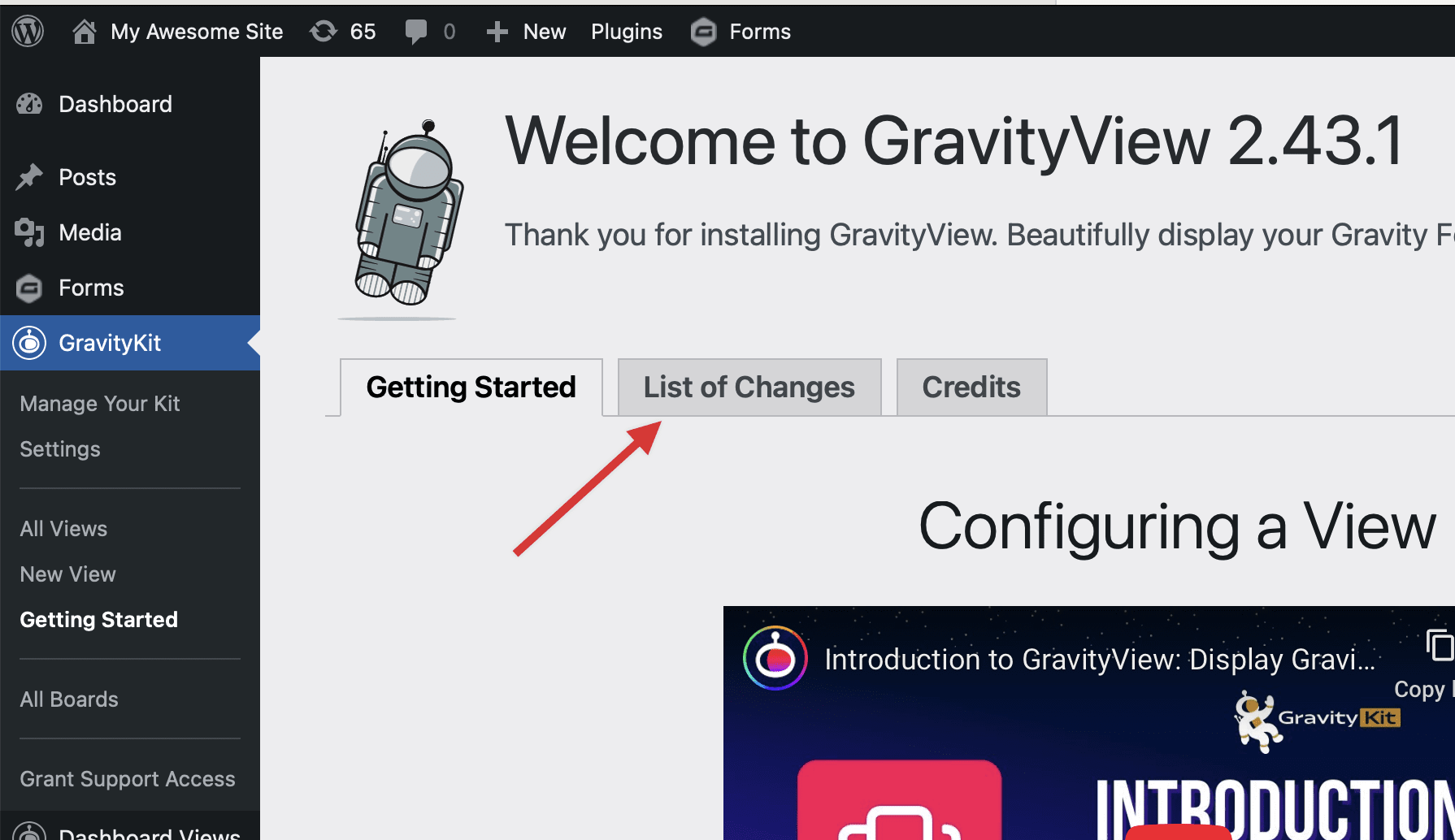
You're there!
Now you'll see the latest changes to GravityView.
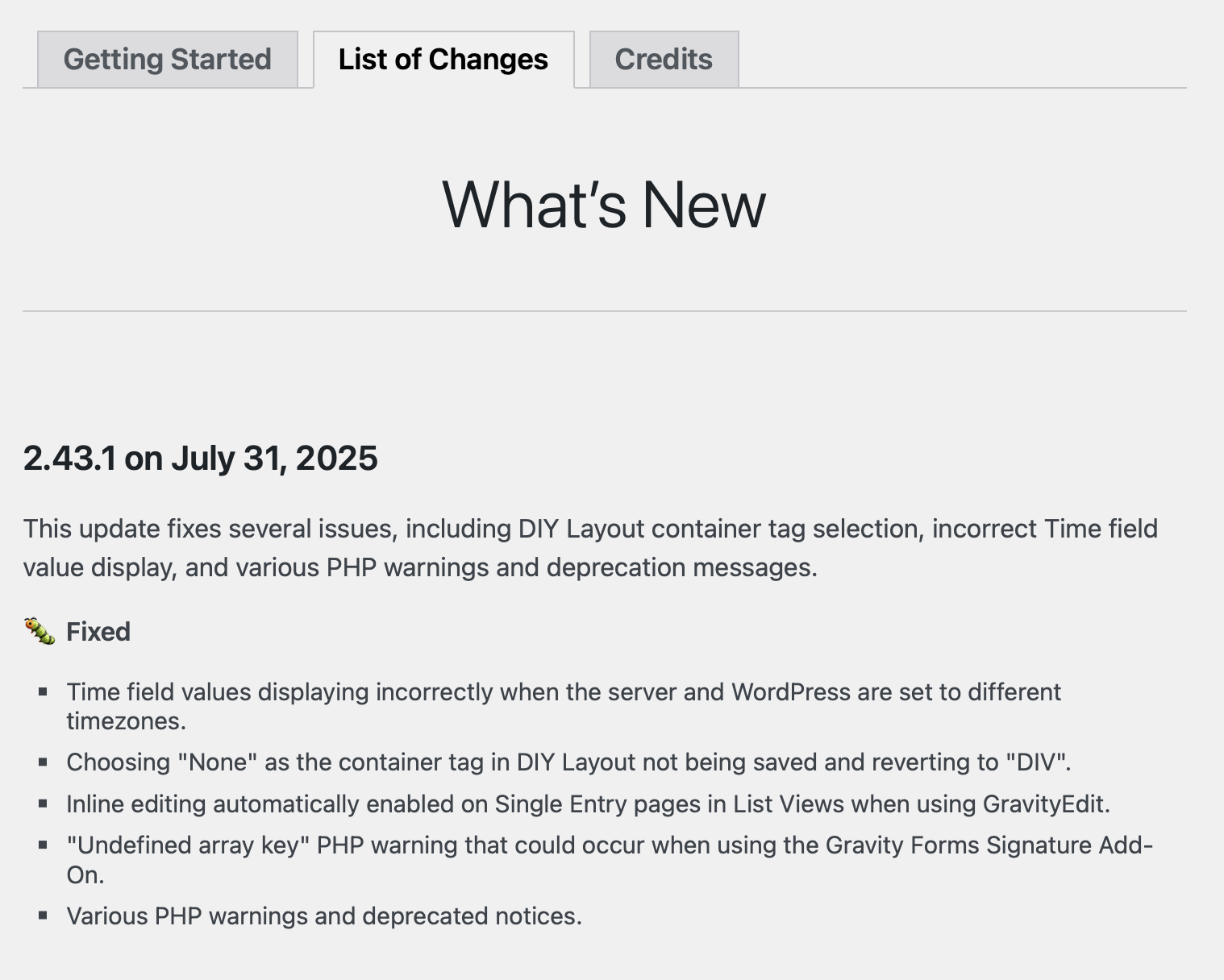
Note: Because there is a long changelog, we've truncated it to the latest releases. To see the full version, visit our website.
_1@2x.png)