Visual Composer and GravityView
Visual Composer is a plugin that makes it easy to design complex page layouts. You can embed a GravityView in a Visual Composer layout, but you can't create a Visual Composer layout inside a View. Confused? Read on!
Do you see Visual Composer buttons when you edit a View?
If you don't see the buttons, then it's another issue; contact us!
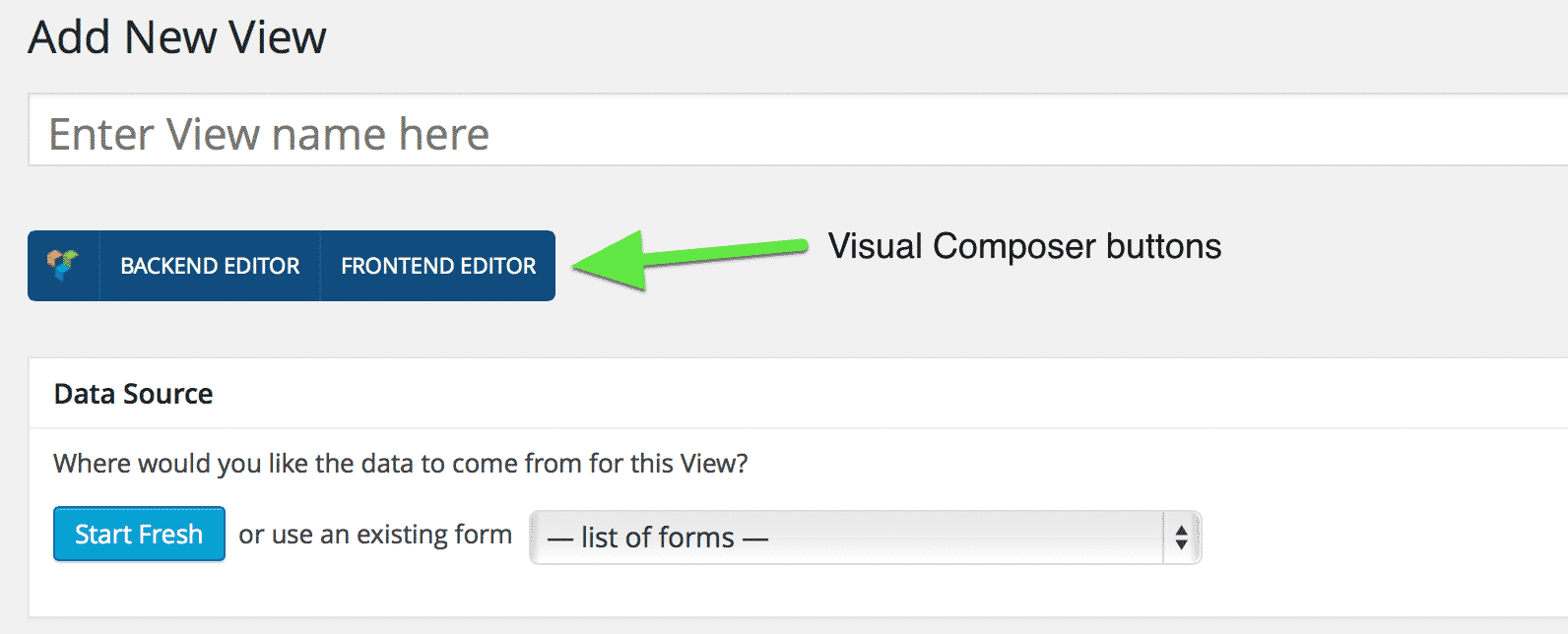
1. Go to the Visual Composer settings
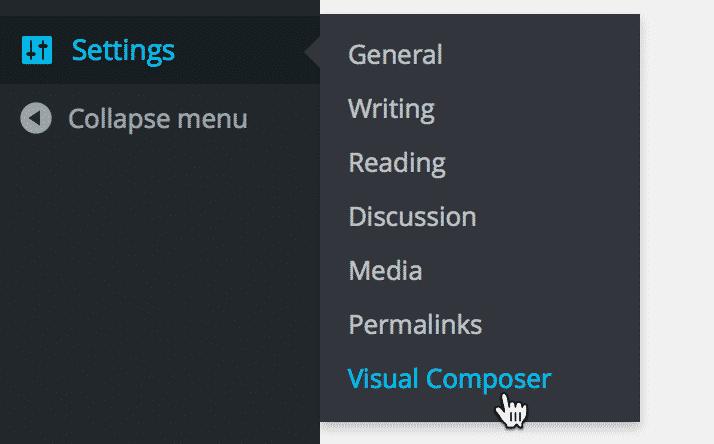
2. Un-check "gravityview"
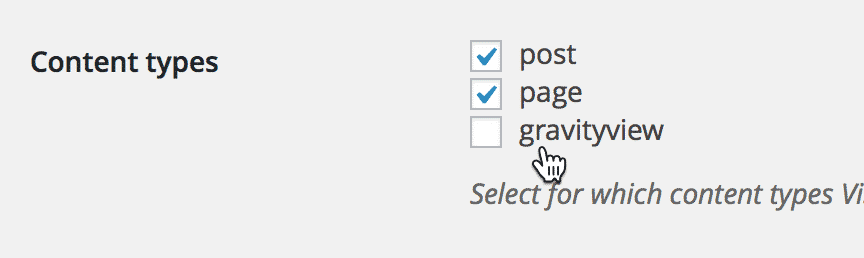
3. Click "Save Changes"
Make sure to save the Visual Composer settings.

_1@2x.png)