Entry Tags support for the Advanced Post Creation add-on
If you use the Advanced Post Creation add-on on your form to create a new post or custom post type upon submission, you can configure the Post Creation feed to use the Entry Tags field as post tags.
To configure Entry Tags as post tags:
- Open the Settings page of your form;
- Click on the Post Creation tab;
- Edit or create a new feed;
- In the Taxonomies section, select "Field Value" under Tags, then on the following dropdown, choose your Entry Tags field (it will be listed with the field name of your choice).
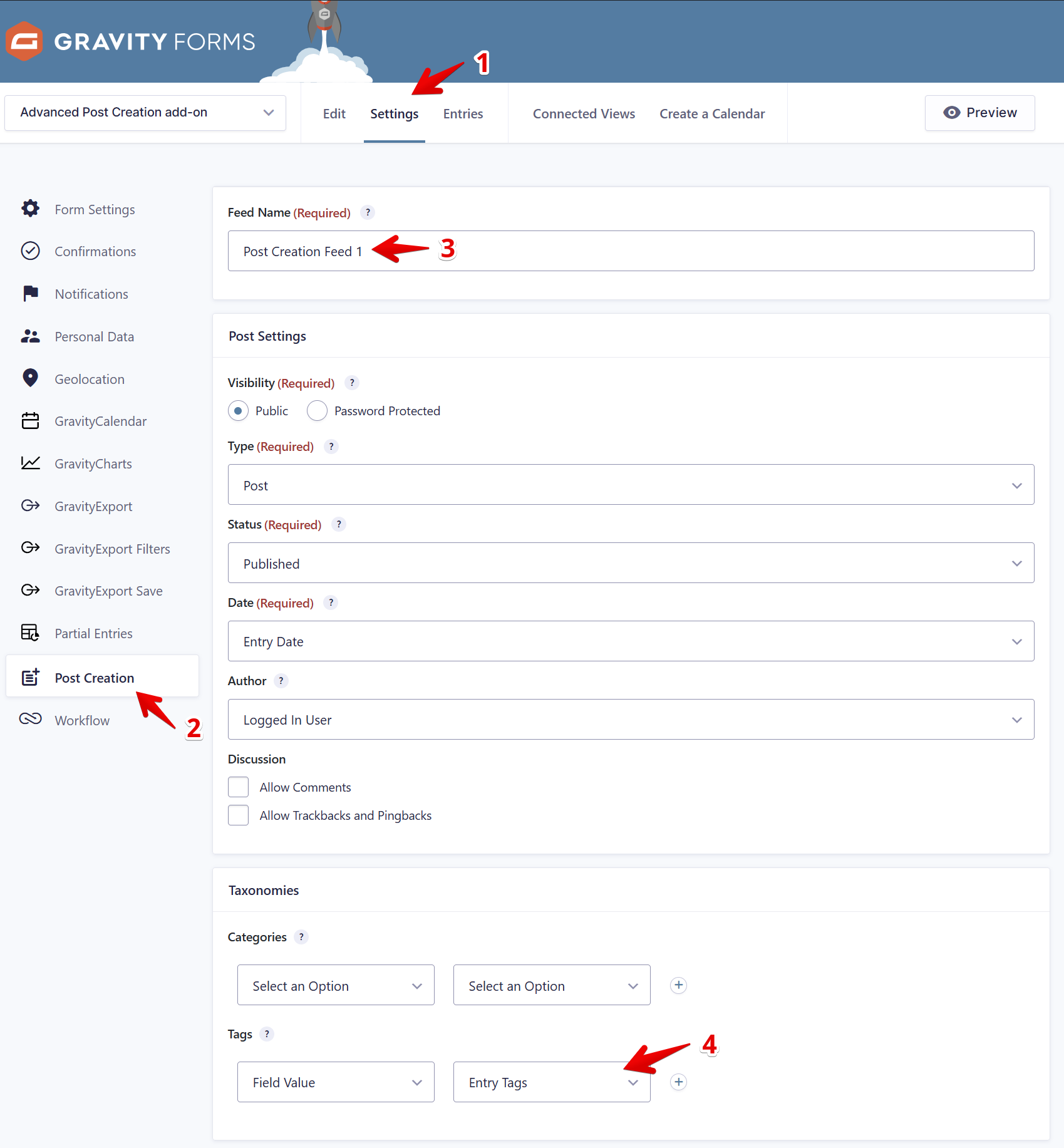
_1@2x.png)