Dashboard Views: Deciding which fields to display
After activating Dashboard Views in the View Settings metabox and saving your View, two new options will appear inside the field configuration modal, allowing you to control where that specific field will be visible.
To activate this option, click on the gear icon next to the field name:
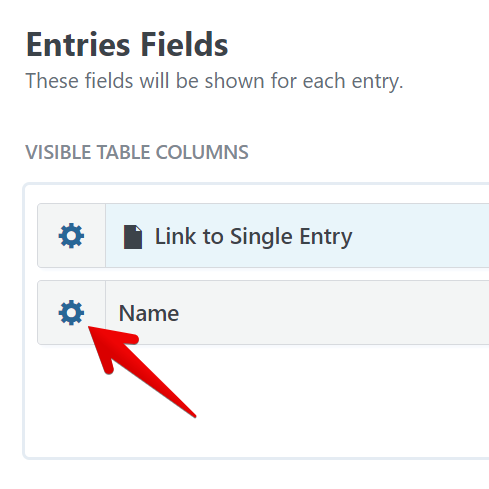
Once the field configuration modal appears, two new checkbox options will be shown under the Visibility section, where you can select where that particular field will appear or be hidden:
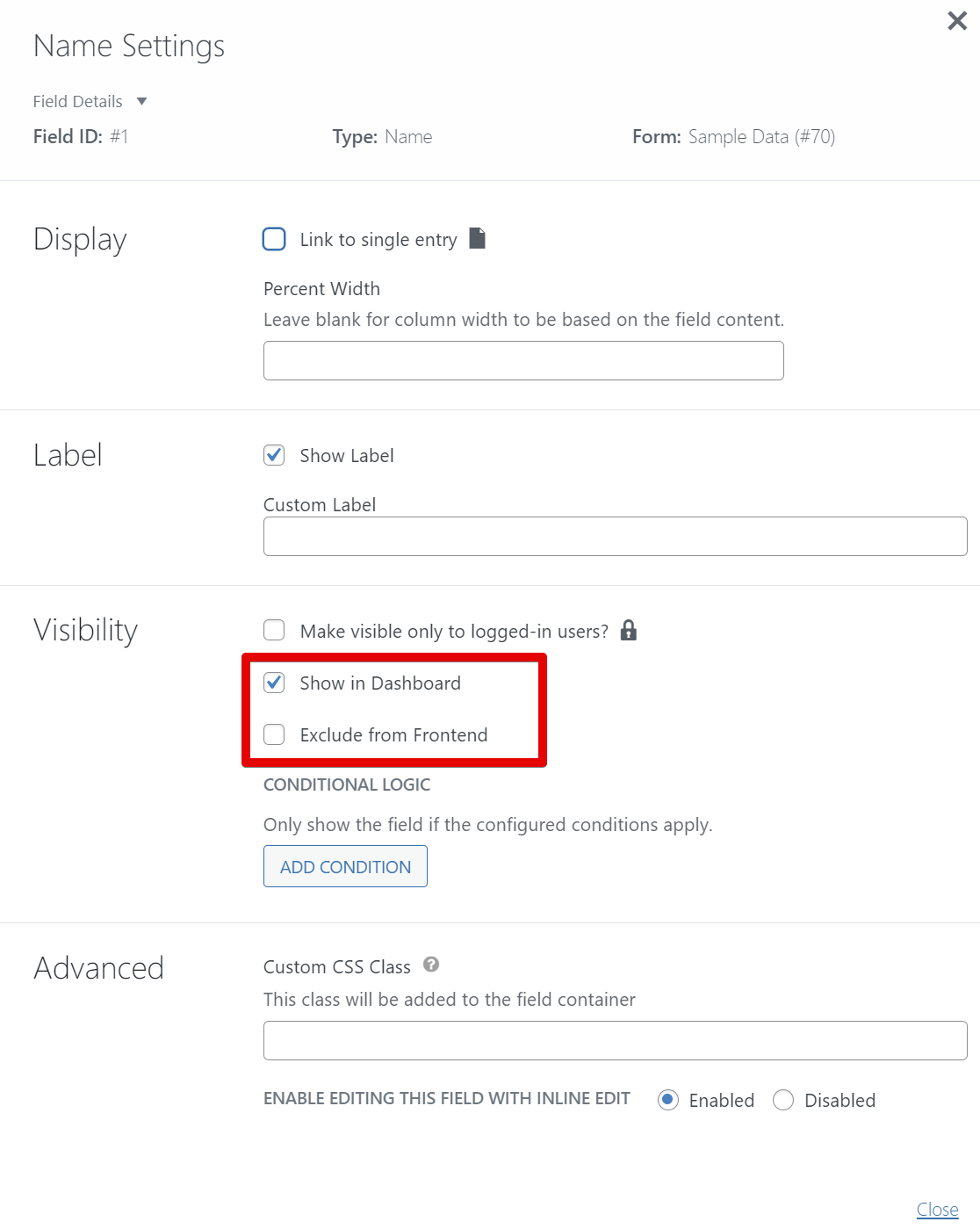
_1@2x.png)