Automatically marking Gravity Forms entries as "Read"
GravityView 2.25 adds the ability to mark entries as "read".
In the View Settings "Single Entry" tab, there is a new setting "Mark Entry As Read". When the setting is enabled, if a user has the ability to edit Gravity Forms entries (they must have the gravityview_edit_entries WordPress capability) and they visit a single entry in a View, it will mark the entry as read in Gravity Forms.
This is enabled by default, since the same behavior occurs in Gravity Forms’ Entries screen upon visiting a single entry.
What happens when users who are not able to edit entries visit the page?
Nothing; the entry "read" status will not be affected.
What is the default value?
The "Mark Entry As Read" setting is enabled by default.
Screenshot of the setting
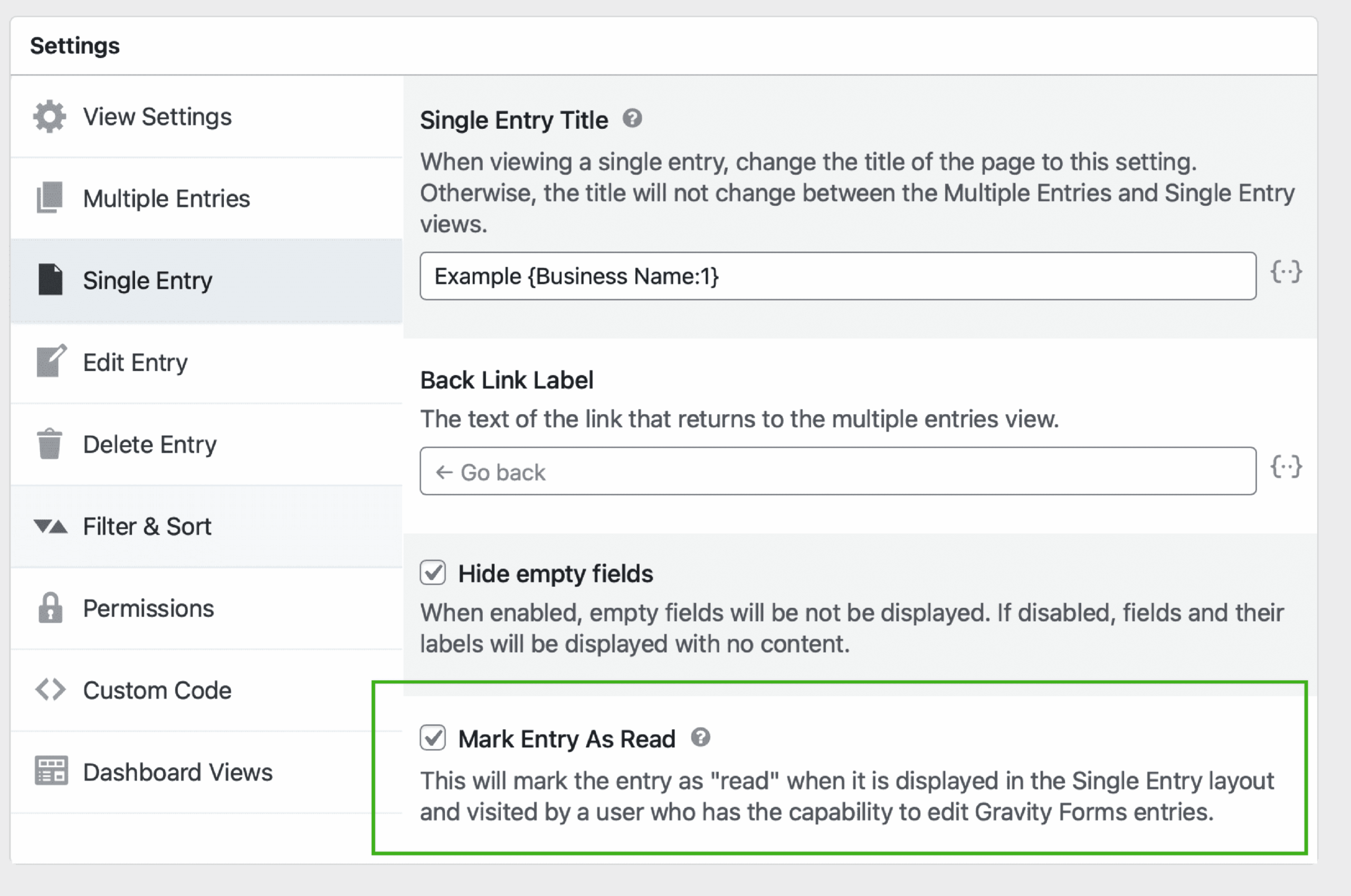
_1@2x.png)