Locating and Updating Settings for GravityKit Products
In this article, we'll show you how to locate and update settings for the different GravityKit products.
Simply hover over the GravityKit menu and click on the Settings page. The Settings for all GravityKit products can be found in this single location.
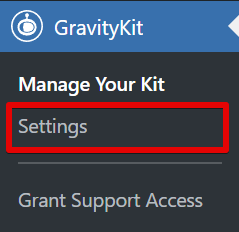
As you can see, general GravityKit settings are at the top, and settings related to other products can be found below. Click on the product name on the left to see the settings related to that product.
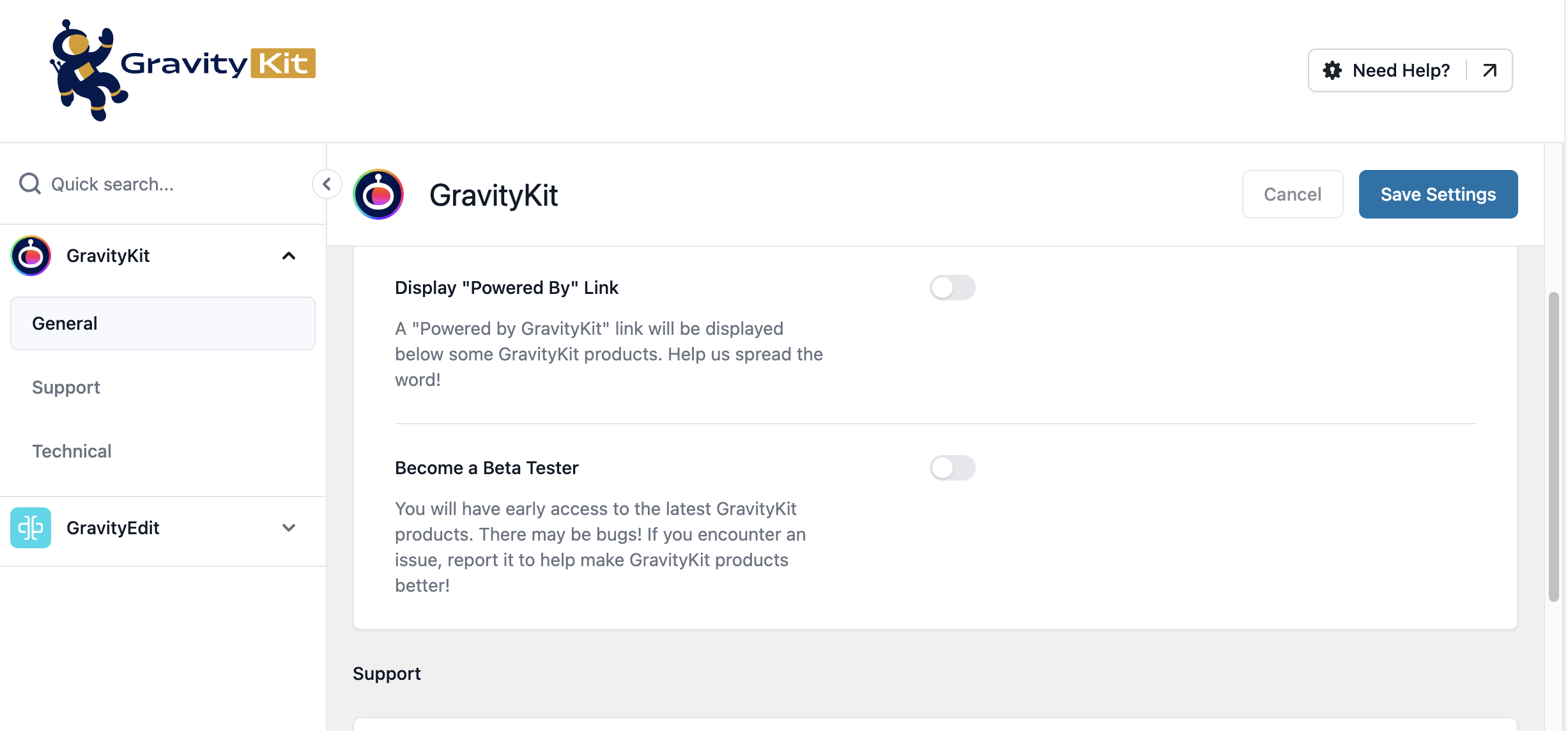
_1@2x.png)